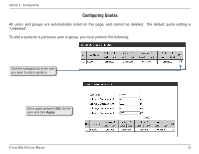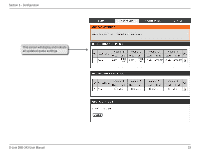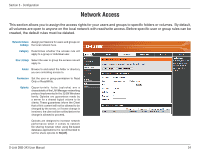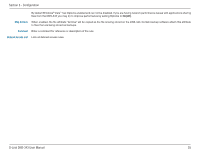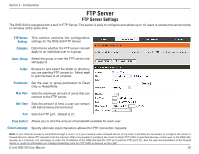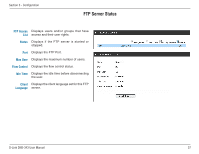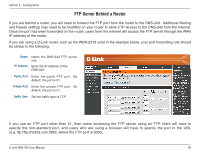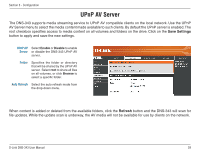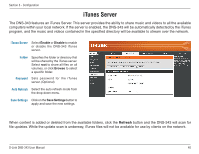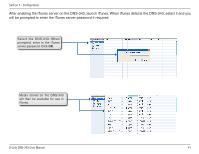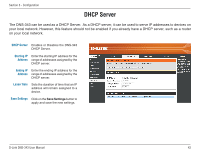D-Link DNS-343 Product Manual - Page 37
FTP Server Status, FTP Access, Status, Max User, Flow Control, Idle Time, Client, Language
 |
UPC - 790069313745
View all D-Link DNS-343 manuals
Add to My Manuals
Save this manual to your list of manuals |
Page 37 highlights
Section 3 - Configuration FTP Server Status FTP Access Displays users and/or groups that have List access and their user rights. Status Displays if the FTP server is started or stopped. Port Displays the FTP Port. Max User Displays the maximum number of users. Flow Control Displays the flow control status. Idle Time Displays the idle time before disconnecting the user. Client Displays the client language set for this FTP Language server. D-Link DNS-343 User Manual 37
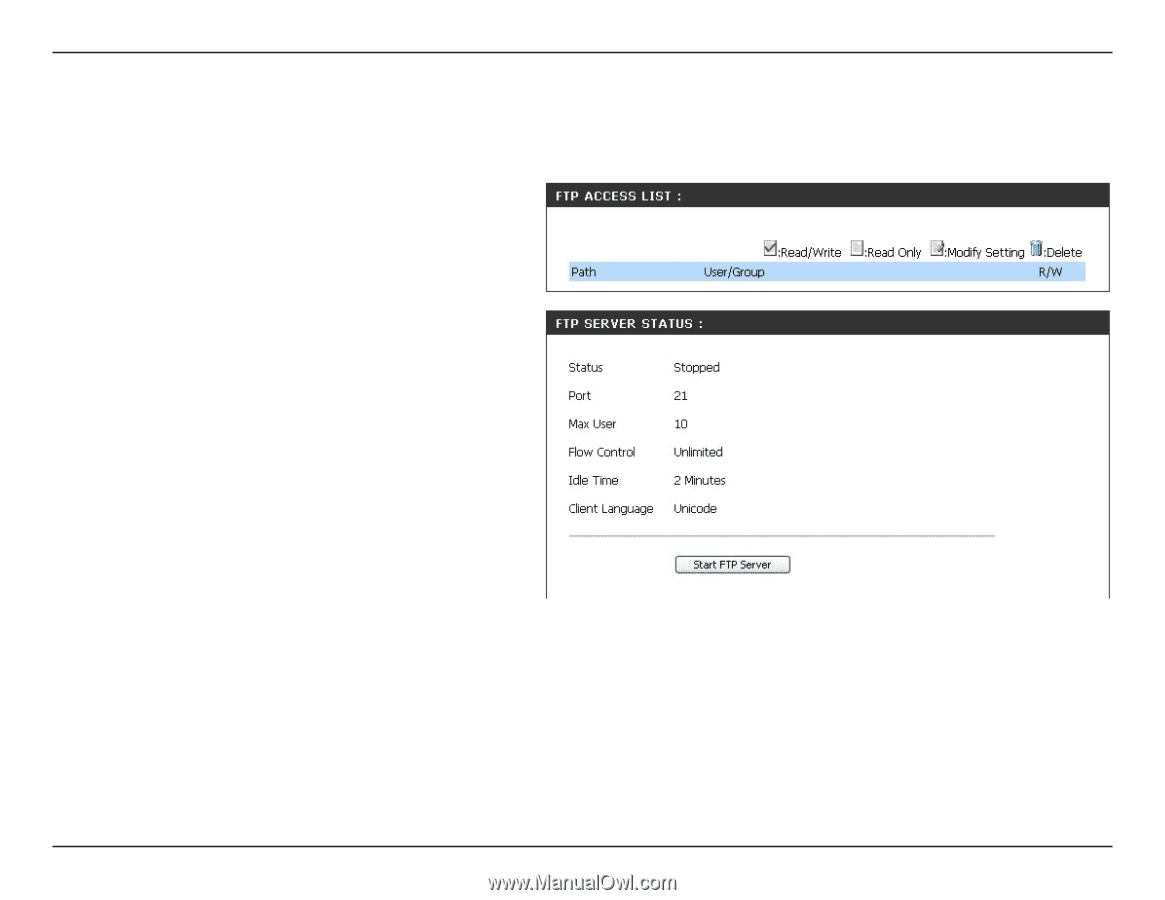
3´
D-Link DNS-343 User Manual
Section 3 - Configuration
FTP Server Status
Displays users and/or groups that have
access and their user rights.
Displays if the FTP server is started or
stopped.
Displays the FTP Port.
Displays the maximum number of users.
Displays the flow control status.
Displays the idle time before disconnecting
the user.
Displays the client language set for this FTP
server.
FTP Access
List
Status
Port
Max User
Flow Control
Idle Time
Client
Language