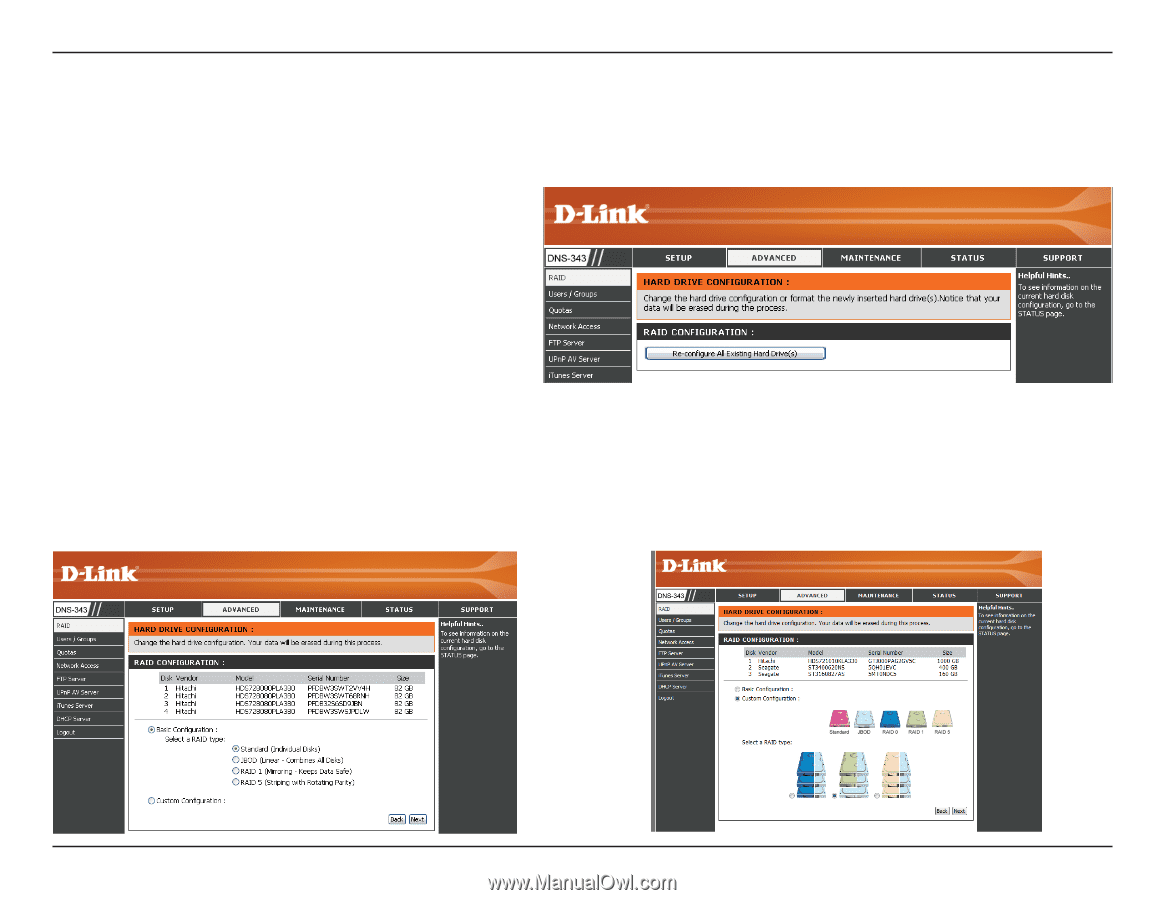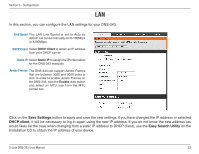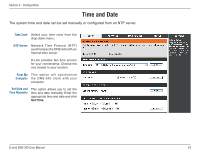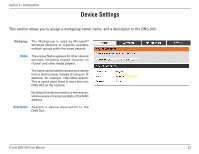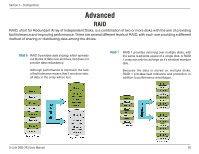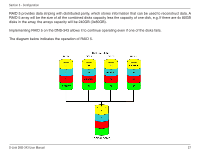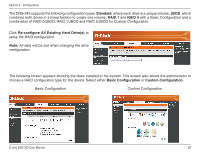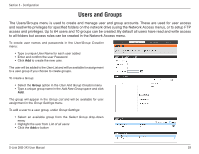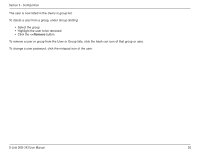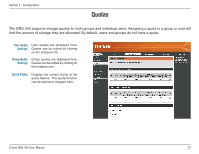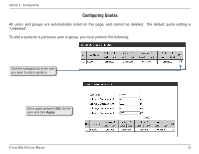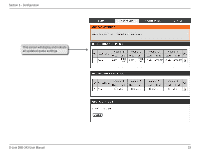D-Link DNS-343 Product Manual - Page 28
Standard, RAID 1, Basic Configuration, Re-configure All Existing Hard Drives - d link support
 |
UPC - 790069313745
View all D-Link DNS-343 manuals
Add to My Manuals
Save this manual to your list of manuals |
Page 28 highlights
Section 3 - Configuration The DNS-343 supports the following configuration types: Standard, where each drive is a unique volume, JBOD, which combines both drives in a linear fashion to create one volume, RAID 1 and RAID 5 with a Basic Configuration and a combination of RAID 0/JBOD, RAID 1/JBOD and RAID 5/JBOD for Custom Configuration. Click Re-configure All Existing Hard Drive(s) to setup the RAID configuration. Note: All data will be lost when changing the drive configuration: The following screen appears showing the disks installed in the system. This screen also allows the administrator to choose a RAID configuration type for this device. Select either Basic Configuration or Custom Configuration. Basic Configuration Custom Configuration D-Link DNS-343 User Manual 28