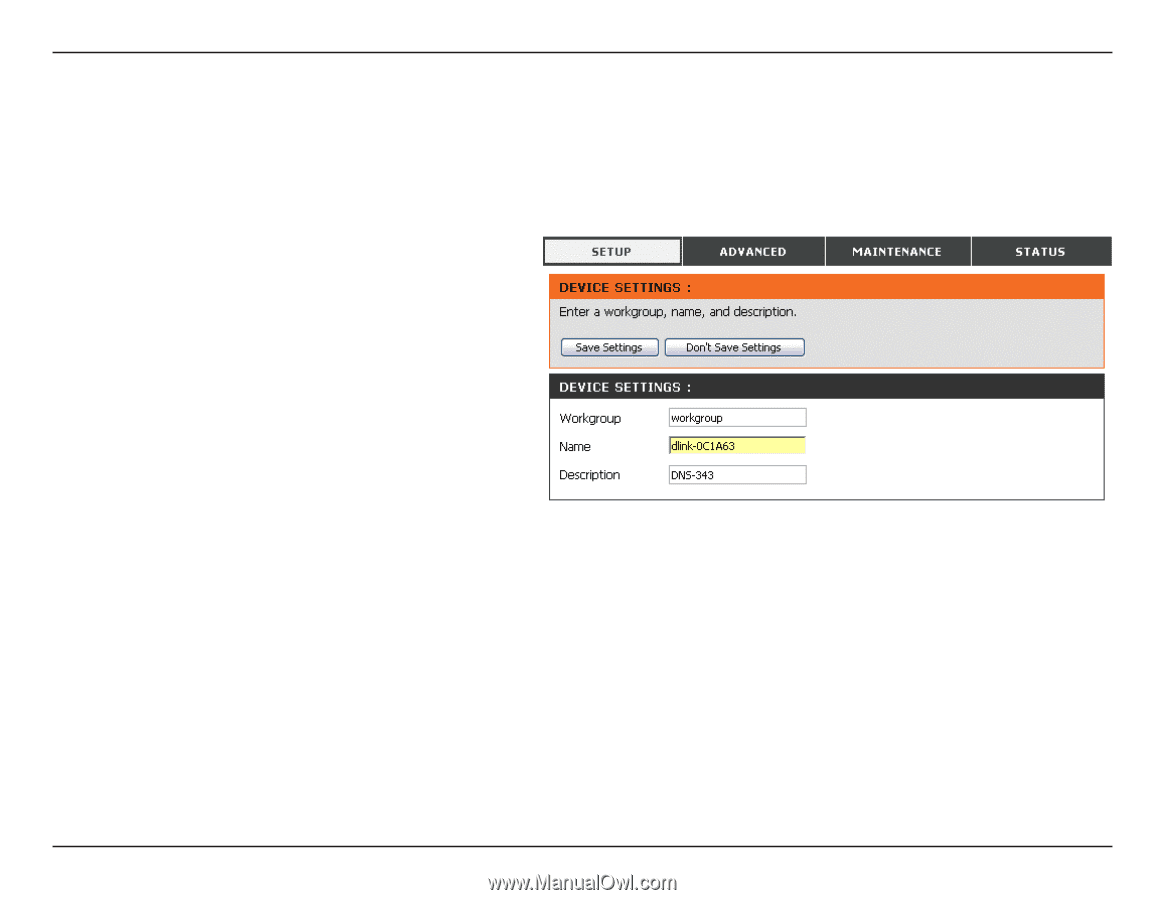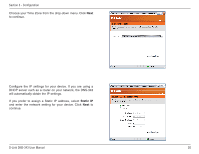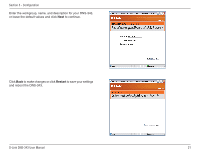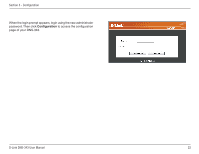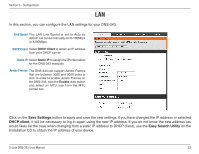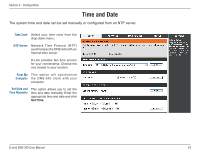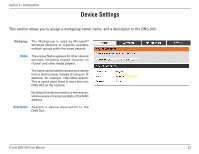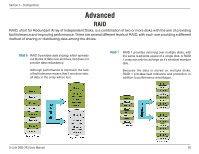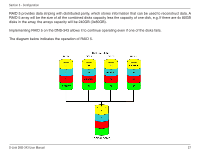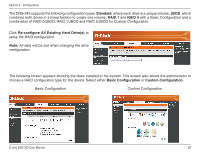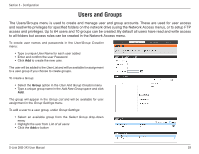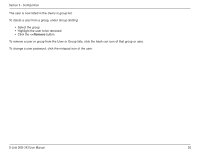D-Link DNS-343 Product Manual - Page 25
Device Settings - mac
 |
UPC - 790069313745
View all D-Link DNS-343 manuals
Add to My Manuals
Save this manual to your list of manuals |
Page 25 highlights
Section 3 - Configuration Device Settings This section allows you to assign a workgroup name, name, and a description to the DNS-343. Workgroup The Workgroup is used by Microsoft® Windows Network to organize available network groups within the same network. Name The unique Name appears for other network services including shared libraries on iTunes® and other media players. The name can be used to access your device from a web browser instead of using an IP address, for example, http://dlink-xxxxxx. This is useful when there is more then one DNS-343 on the network. By default the device name is d-link-xxxxxx, where xxxxxx is the last six digits of the MAC address. Description Assigns a device description to the DNS-343. D-Link DNS-343 User Manual 25