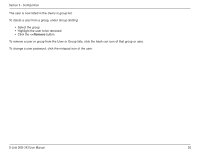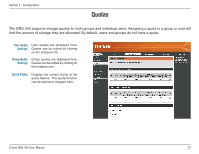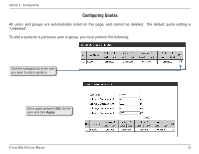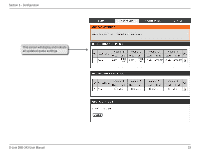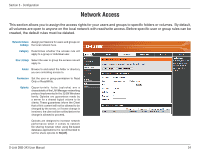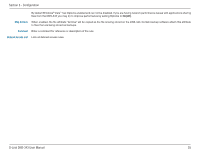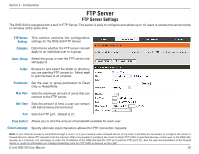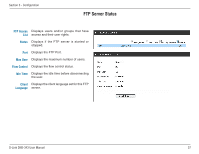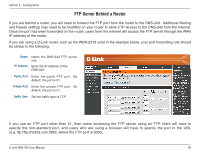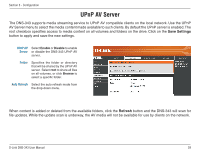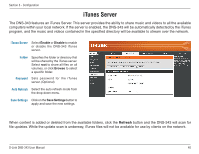D-Link DNS-343 Product Manual - Page 35
Map Archive, Comment, Network Access List, By default Windows - oplocks
 |
UPC - 790069313745
View all D-Link DNS-343 manuals
Add to My Manuals
Save this manual to your list of manuals |
Page 35 highlights
Section 3 - Configuration By default Windows® Vista™ has Oplocks enabled and can not be disabled. If you are having network performance issues with applications sharing files from the DNS-343 you may try to improve performance by setting Oplocks to No(off). Map Archive When enabled, the file attribute "Archive" will be copied as the file is being stored on the DNS-343. Certain backup software attach this attribute to files that are being stored as backups. Comment Enter a comment for reference or description of the rule. Network Access List Lists all defined access rules. D-Link DNS-343 User Manual 35
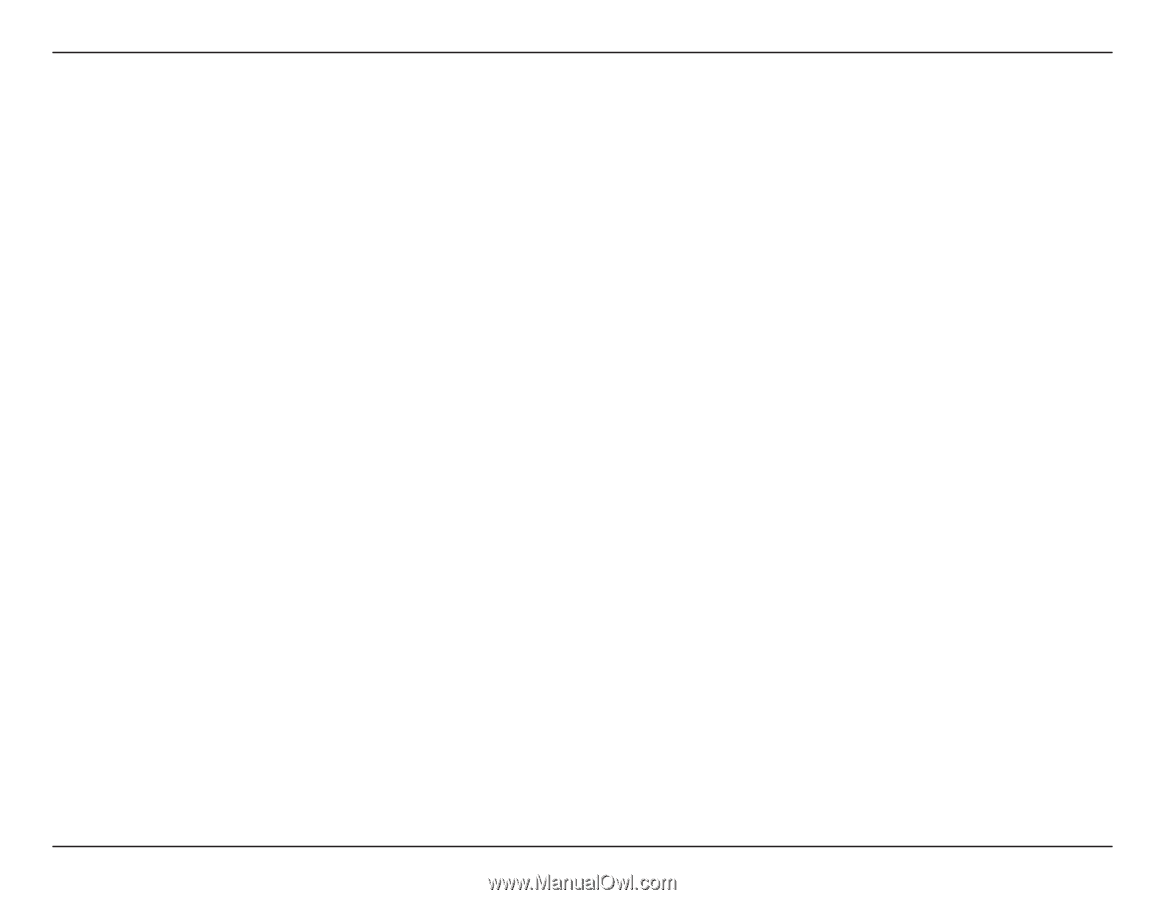
3²
D-Link DNS-343 User Manual
Section 3 - Configuration
By default Windows
®
Vista
™
has Oplocks enabled and can not be disabled. If you are having network performance issues with applications sharing
files from the DNS-343 you may try to improve performance by setting Oplocks to
No(off)
.
When enabled, the file attribute ”Archive” will be copied as the file is being stored on the DNS-343. Certain backup software attach this attribute
to files that are being stored as backups.
Enter a comment for reference or description of the rule.
Lists all defined access rules.
Map Archive
Comment
Network Access List