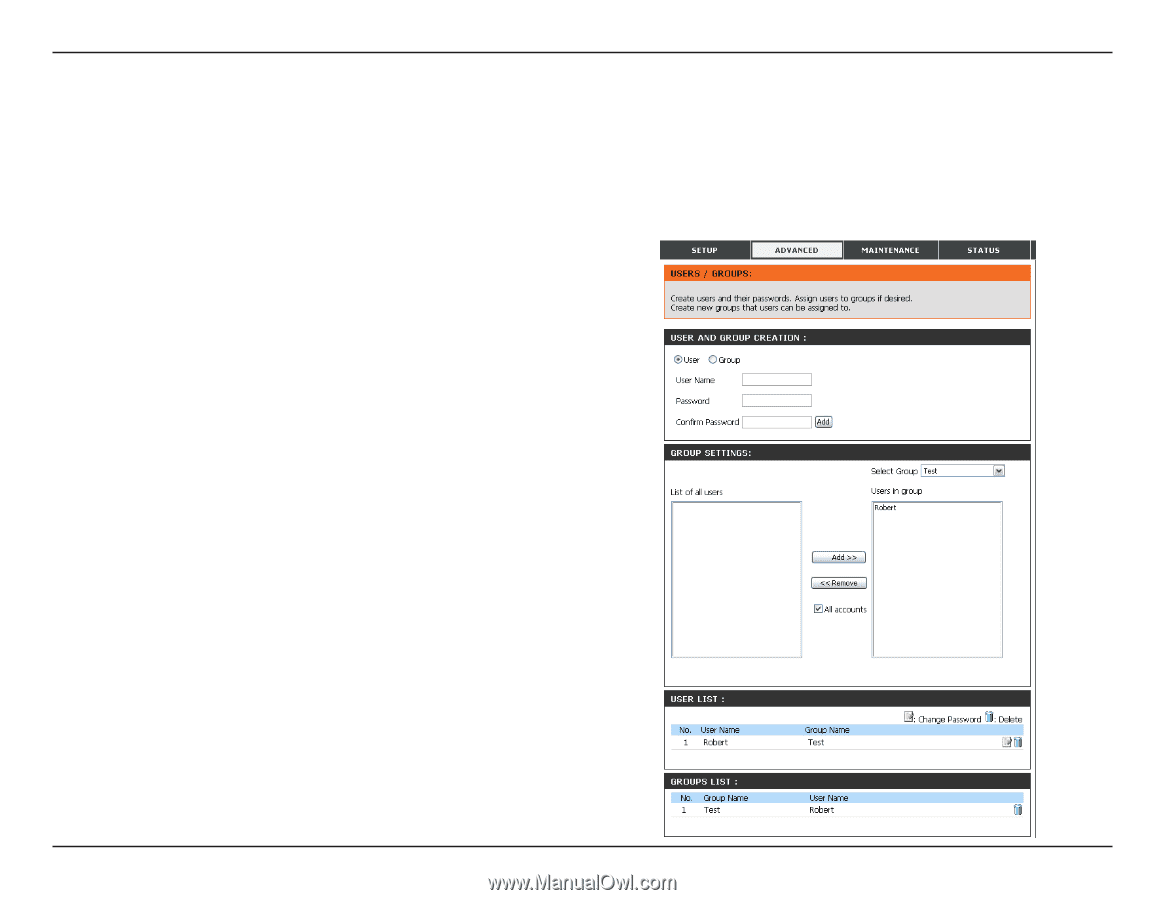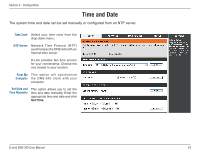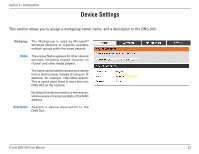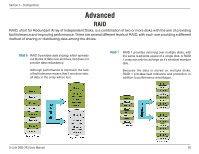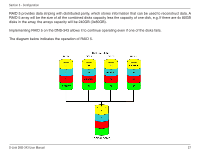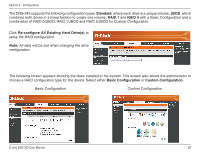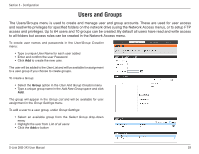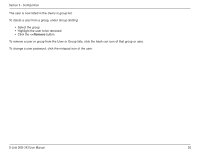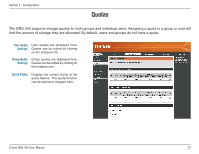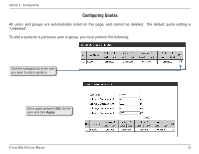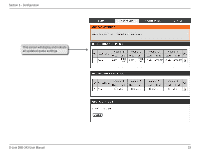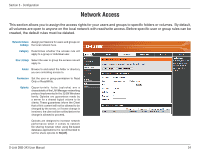D-Link DNS-343 Product Manual - Page 29
Users and Groups - default password
 |
UPC - 790069313745
View all D-Link DNS-343 manuals
Add to My Manuals
Save this manual to your list of manuals |
Page 29 highlights
Section 3 - Configuration Users and Groups The Users/Groups menu is used to create and manage user and group accounts. These are used for user access and read/write privileges for specified folders on the network drive (using the Network Access menu), or to setup FTP access and privileges. Up to 64 users and 10 groups can be created. By default all users have read and write access to all folders but access rules can be created in the Network Access menu. To create user names and passwords in the User/Group Creation menu: • Type a unique User Name for each user added • Enter and confirm the user Password • Click Add to create the new user. The user will be added to the User List and will be available for assignment to a user group if you choose to create groups. To create a Group: • Select the Group option in the User And Group Creation menu • Type a unique group name in the Add New Group space and click Add. The group will appear in the Group List and will be available for user assignment in the Group Settings menu. To add a user to a user group, under Group Settings: • Select an available group from the Select Group drop-down menu • Highlight the user from List of all users • Click the Add>> button D-Link DNS-343 User Manual 29