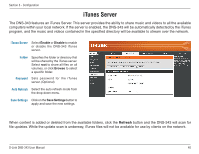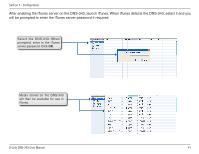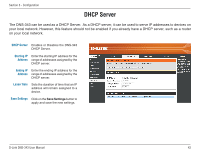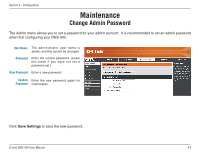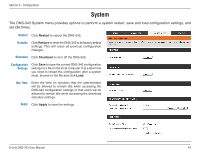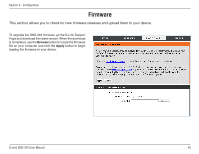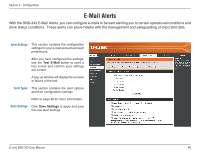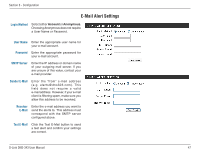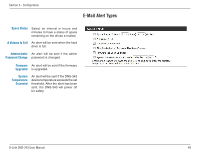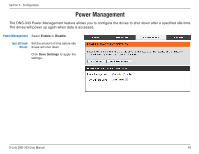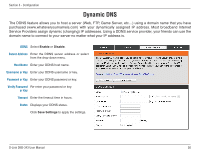D-Link DNS-343 Product Manual - Page 45
Firmware - firmware upgrade
 |
UPC - 790069313745
View all D-Link DNS-343 manuals
Add to My Manuals
Save this manual to your list of manuals |
Page 45 highlights
Section 3 - Configuration Firmware This section allows you to check for new firmware releases and upload them to your device. To upgrade the DNS-343 firmware, go the D-Link Support Page and download the latest version. When the download is completed, use the Browse button to locate the firmware file on your computer and click the Apply button to begin loading the firmware to your device. D-Link DNS-343 User Manual 45
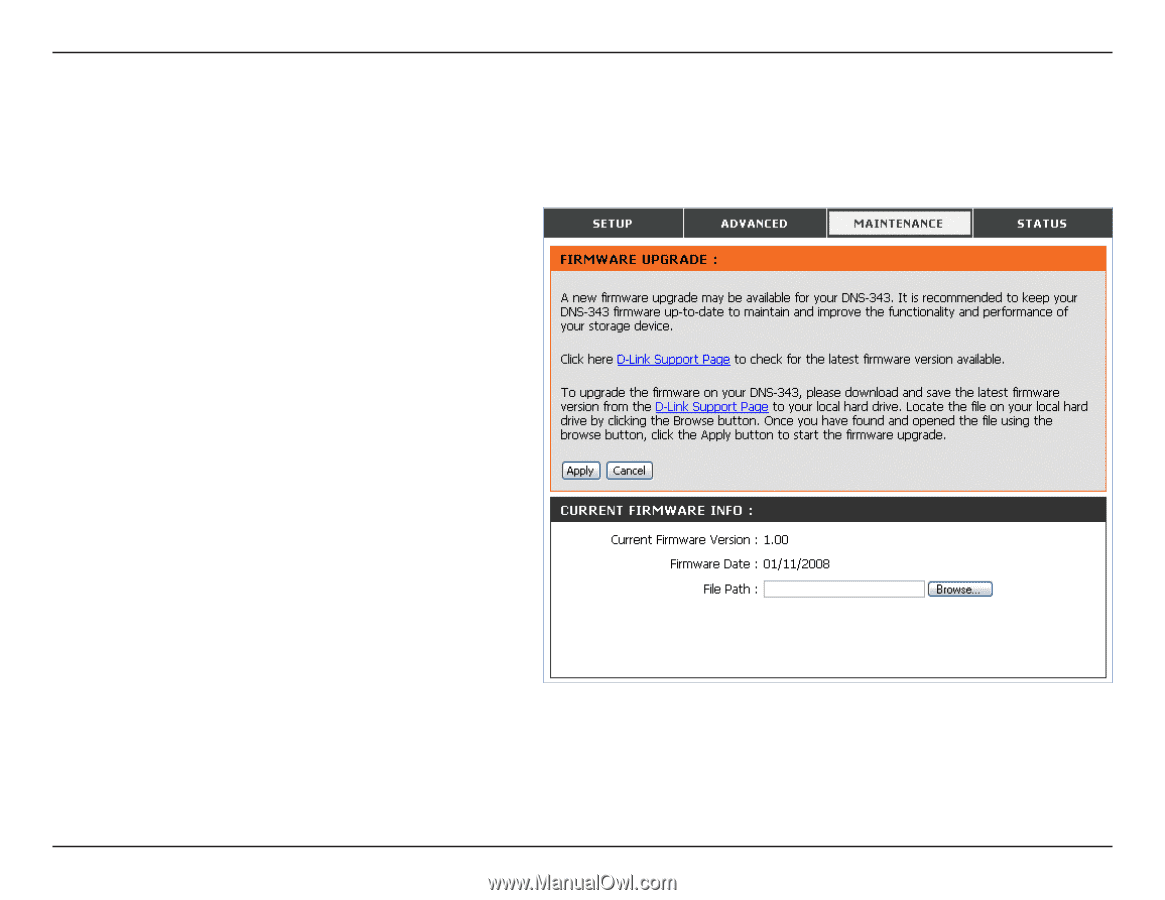
4²
D-Link DNS-343 User Manual
Section 3 - Configuration
Firmware
This section allows you to check for new firmware releases and upload them to your device.
To upgrade the DNS-343 firmware, go the D-Link Support
Page and download the latest version. When the download
is completed, use the
Browse
button to locate the firmware
file on your computer and click the
Apply
button to begin
loading the firmware to your device.