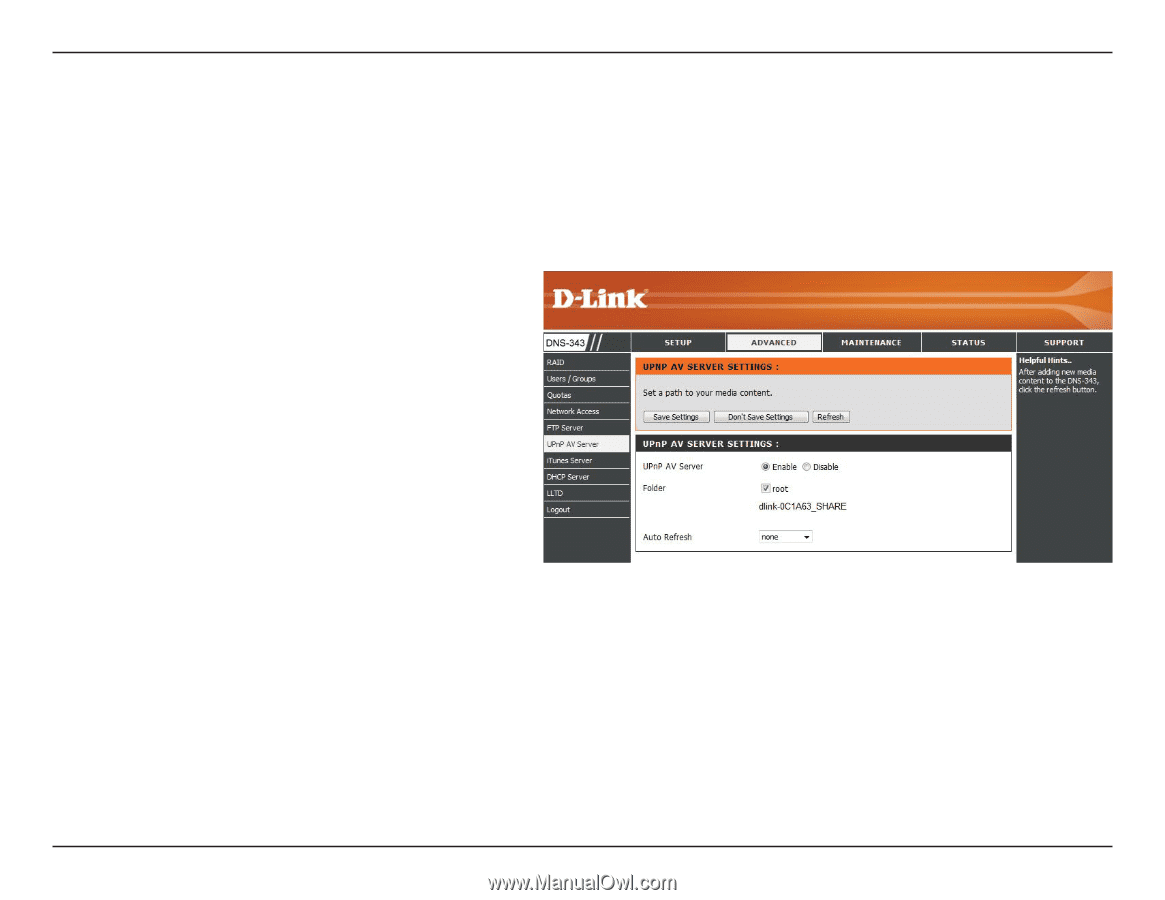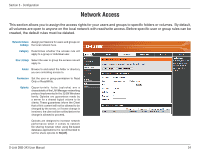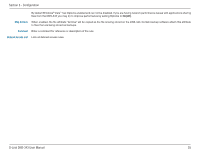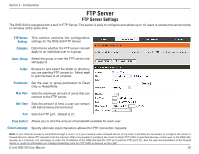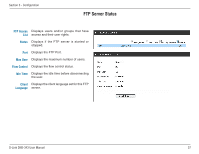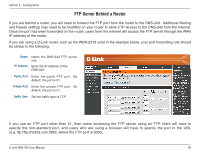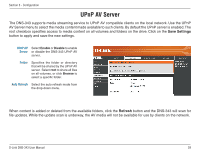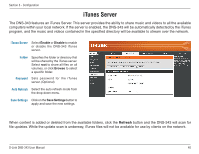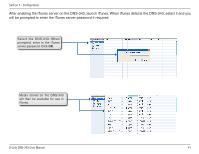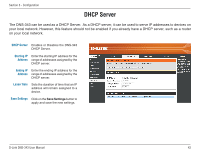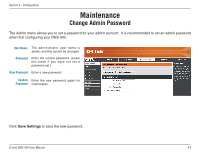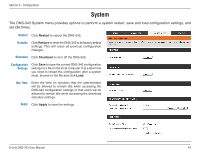D-Link DNS-343 Product Manual - Page 39
UPnP AV Server - 1 2 specifications
 |
UPC - 790069313745
View all D-Link DNS-343 manuals
Add to My Manuals
Save this manual to your list of manuals |
Page 39 highlights
Section 3 - Configuration UPnP AV Server The DNS-343 supports media streaming service to UPnP AV compatible clients on the local network. Use the UPnP AV Server menu to select the media content made available to such clients. By default the UPnP server is enabled. The root checkbox specifies access to media content on all volumes and folders on the drive. Click on the Save Settings button to apply and save the new settings. UPnP AV Select Enable or Disable to enable Server or disable the DNS-343 UPnP AV server. Folder Specifies the folder or directory that will be shared by the UPnP AV server. Select root to share all files on all volumes, or click Browse to select a specific folder. Auto Refresh Select the auto refresh mode from the drop-down menu. When content is added or deleted from the available folders, click the Refresh button and the DNS-343 will scan for file updates. While the update scan is underway, the AV media will not be available for use by clients on the network. D-Link DNS-343 User Manual 39