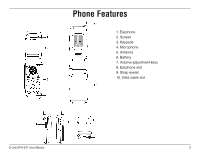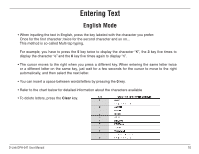D-Link DPH-541 User Manual - Page 11
Using Numeric Mode, Using IP Mode, While Making a Call - manual
 |
UPC - 790069296475
View all D-Link DPH-541 manuals
Add to My Manuals
Save this manual to your list of manuals |
Page 11 highlights
Using Numeric Mode • Numeric mode enables you to input numbers in your text, such as phone number. Press the keys accordingly to the digits you want before manually switching back to the appropriate text input mode. Using IP Mode Key Characters in the Order Displayed 0-9 0-9 * * While Making a Call Key Characters in the Order Displayed 0 0, + (press and hold) 1-9 1-9 * * # # D-Link DPH-541 User Manual 11

D-Link DPH-541 User Manual
11
Using Numeric Mode
• Numeric mode enables you to input numbers in your text, such as phone number. Press the keys accordingly
to the digits you want before manually switching back to the appropriate text input mode.
Using IP Mode
While Making a Call
Key
Characters in the Order Displayed
0-9
0-9
*
*
Key
Characters in the Order Displayed
0
0, + (press and hold)
1-9
1-9
*
*
#
#