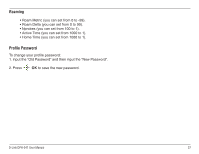D-Link DPH-541 User Manual - Page 38
Settings, Language, Clock, Change Time, Change Date, Time Format, Time Zone
 |
UPC - 790069296475
View all D-Link DPH-541 manuals
Add to My Manuals
Save this manual to your list of manuals |
Page 38 highlights
Settings To access the Settings section, press Menu, press 6 or scroll to Settings, and then press OK. Language 1. Select English or Japanese and press Set. Clock Change Time 1. To change the time, select Time and press Select. 2. Enter the new time (hour:minutes:seconds) and then press OK to save the new time. Change Date 1. To change the date, select Date and press Select. 2. Enter the new date (month/day/year) and then press OK to save the new date. Time Format 1. To change the time format, select Time Format and press Select. 2. Enter the format (12 hour or 24 hour (military time) and then press OK. Time Zone 1. To change the time zone, select Timezone and press Select. 2. Enter the format (+ or - GMT) and then press OK. D-Link DPH-541 User Manual 38