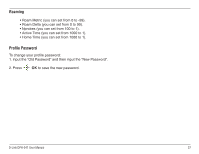D-Link DPH-541 User Manual - Page 41
Beep Notification, Hold Transfer, Regional Tone, Speed Dial
 |
UPC - 790069296475
View all D-Link DPH-541 manuals
Add to My Manuals
Save this manual to your list of manuals |
Page 41 highlights
Beep Notification This feature will alert you when you have received a message or E-Mail. When enabled, the phone will beep every minute. 1. To enable or disable this feature, select Beep Notification and press Select. 2. Select On or Off and then press Set. Hold Transfer This feature allows you to transfer your call via SIP server or DTMF Flash. 1. Select Hold Transfer and press Select. 2. Select SIP or DTMF Flash and then press Set. Regional Tone This feature enables you to set specific call progressing tones. 1. Select Regional Tone and press Select. 2. Select North America or Japan and then press Set. Speed Dial 1. Select Speed Dial and press Select. There are three options for you to choose: Disable, Ask, or Dial. • Disable: deactivate the speed dial function. • Ask: press and hold the numeric key (e.g. 1) the screen will display the numbers and then press the call. • Dial: press and hold the numeric key (e.g. 1) to make the call directly. to make D-Link DPH-541 User Manual 41