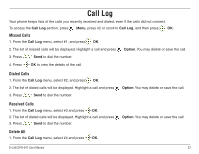D-Link DPH-541 User Manual - Page 28
E-Mail, Write an E-Mail - user guide
 |
UPC - 790069296475
View all D-Link DPH-541 manuals
Add to My Manuals
Save this manual to your list of manuals |
Page 28 highlights
E-Mail • Using the Mail-feature, you can receive or send messages instantly. • Receiving or Sending e-mails are based on POP3 and SMTP system design. • To use this feature you are required to have an e-mail account (a specific username and password) from your e-mail service provider. • The maximum storage size is 500 emails for Inbox, Outbox and Draft combined. • Before an e-mail account is configured, entering the E-mail menu will directly guide you to enter Account Setting. • To save power consumption, the phone does not automatically scan mails in mailboxes. To access the E-Mail section, press Menu, press 3 or scroll to E-Mail, and then press OK. Write an E-Mail To create a new email: 1. From the E-Mail menu, select Write New and press OK. 2. Select from the following options: • Preview - View the current E-Mail. • Subject - Select to enter the subject of your E-Mail. • Recipients - Enter the E-Mail address(es) or select from your phonebook. • Content - Select to enter your E-Mail message. • Save to Draft - Select to save your current E-Mail without sending it. • Send Email - Select to send your E-Mail. D-Link DPH-541 User Manual 28