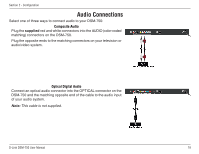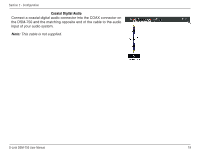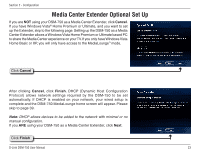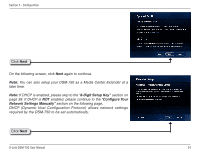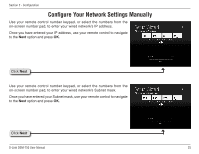D-Link DSM-750 Product Manual - Page 20
Network Connections - wireless
 |
UPC - 790069288975
View all D-Link DSM-750 manuals
Add to My Manuals
Save this manual to your list of manuals |
Page 20 highlights
Section 2 - Configuration Network Connections Select one of two ways to connect your DSM-750 to your network: RJ-45 Ethernet Connector Connect the supplied Ethernet cable to the network cable connector, and attach the other end to a router or hub on your network. Wireless Antennas Attach the supplied three antennas by threading them onto the "gold" antenna connectors located on the back of the DSM-750. Be sure the antennas are secure and in an upright position. Note: If you place the DSM-750 in an enclosed area (e.g. an entertainment center) you may need to obtain an extension antenna to provide an optimal wireless signal. D-Link DSM-750 User Manual 20

±0
D-Link DSM-750 User Manual
Section ± - Configuration
RJ-45 Ethernet Connector
Connect the supplied Ethernet cable to the network cable connector, and attach the other end to a router
or hub on your network.
Wireless Antennas
Attach the supplied three antennas by threading them onto the “gold” antenna connectors located on the
back of the DSM-750. Be sure the antennas are secure and in an upright position.
Note:
If you place the DSM-750 in an enclosed area (e.g. an entertainment center) you may need to obtain
an extension antenna to provide an optimal wireless signal.
Network Connections
Select one of two ways to connect your DSM-750 to your network: