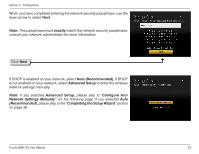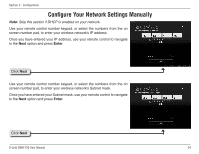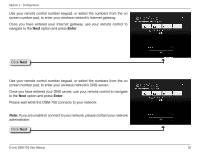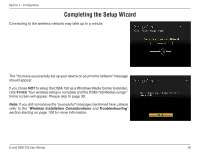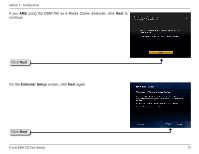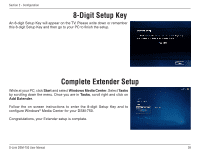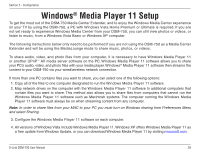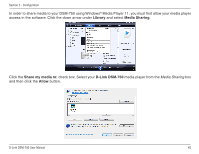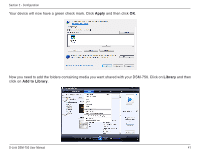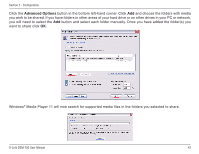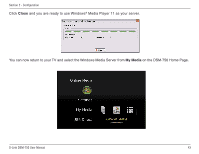D-Link DSM-750 Product Manual - Page 38
-Digit Setup Key, Complete Extender Setup
 |
UPC - 790069288975
View all D-Link DSM-750 manuals
Add to My Manuals
Save this manual to your list of manuals |
Page 38 highlights
Section 2 - Configuration 8-Digit Setup Key An 8-digit Setup Key will appear on the TV. Please write down or remember this 8-digit Setup Key and then go to your PC to finish the setup. Complete Extender Setup While at your PC, click Start and select Windows Media Center. Select Tasks by scrolling down the menu. Once you are in Tasks, scroll right and click on Add Extender. Follow the on screen instructions to enter the 8-digit Setup Key and to configure Windows® Media Center for your DSM-750. Congratulations, your Extender setup is complete. D-Link DSM-750 User Manual 38

²µ
D-Link DSM-750 User Manual
Section ± - Configuration
8-Digit Setup Key
An 8-digit Setup Key will appear on the TV. Please write down or remember
this 8-digit Setup Key and then go to your PC to finish the setup.
Complete Extender Setup
While at your PC, click
Start
and select
Windows Media Center
. Select
Tasks
by scrolling down the menu. Once you are in
Tasks
, scroll right and click on
Add Extender
.
Follow the on screen instructions to enter the 8-digit Setup Key and to
configure Windows
®
Media Center for your DSM-750.
Congratulations, your Extender setup is complete.