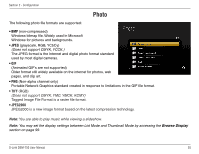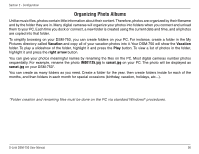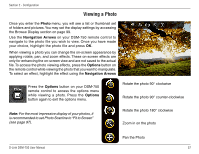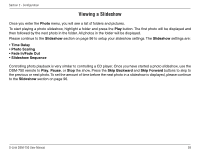D-Link DSM-750 Product Manual - Page 59
Search
 |
UPC - 790069288975
View all D-Link DSM-750 manuals
Add to My Manuals
Save this manual to your list of manuals |
Page 59 highlights
Section 2 - Configuration Search Click the SEARCH button on the DSM-750 remote control and the following screen will appear. This screen allows you to search for music tracks, videos, and/or photos. The search function only works in MediaLounge™ mode, and you must be in the My Media section before conducting a search. Select between All, Photo, Video, or Music. After making a selection, click OK on your DSM-750 remote control. Note: The search function only works for MediaLounge™ mode. After selecting a media type to search in, you must provide a search type by either selecting Starts with or Contains. • Starts with will search for files that begin with characters entered during your search. Example search of the letters en would be: Enjoy the Spaghetti Endless Resolution Entering San Diego • Contains will search for files that contain the specified characters anywhere in the file name. Example search of the letters en would be: This is the Beginning of the End The Small Pretender Entering San Diego Note: Depending on your media server, "Contains" may be the only option available. D-Link DSM-750 User Manual 59