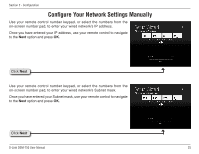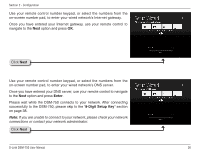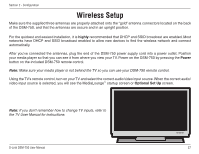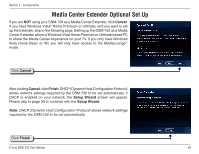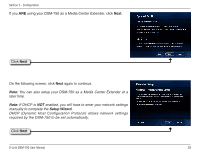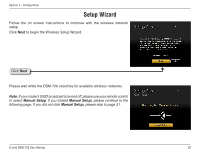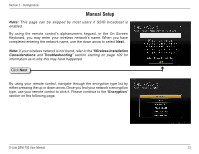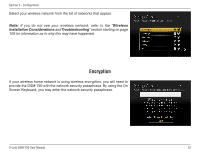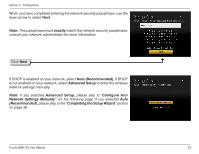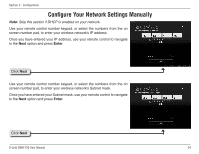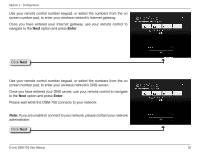D-Link DSM-750 Product Manual - Page 30
Setup Wizard, to begin the Wireless Setup Wizard.
 |
UPC - 790069288975
View all D-Link DSM-750 manuals
Add to My Manuals
Save this manual to your list of manuals |
Page 30 highlights
Section 2 - Configuration Setup Wizard Follow the on screen instructions to continue with the wireless network setup. Click Next to begin the Wireless Setup Wizard. Click Next Please wait while the DSM-750 searches for available wireless networks. Note: If your router's SSID broadcast is turned off, please use your remote control to select Manual Setup. If you clicked Manual Setup, please continue to the following page. If you did not click Manual Setup, please skip to page 31. D-Link DSM-750 User Manual 30

²0
D-Link DSM-750 User Manual
Section ± - Configuration
Setup Wizard
Follow the on screen instructions to continue with the wireless network
setup.
Click
Next
to begin the Wireless Setup Wizard.
Please wait while the DSM-750 searches for available wireless networks.
Note:
If your router’s SSID broadcast is turned off, please use your remote control
to select
Manual Setup
. If you clicked
Manual Setup
, please continue to the
following page. If you did not click
Manual Setup
, please skip to page 31.
Click
Next