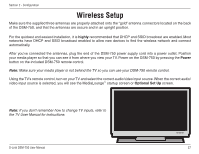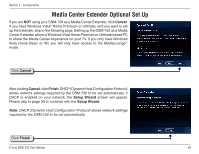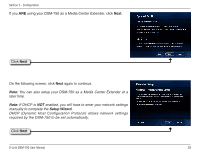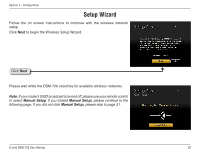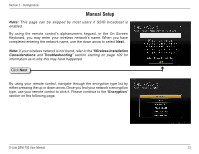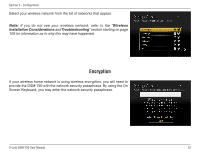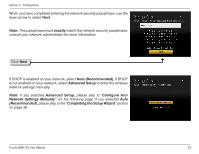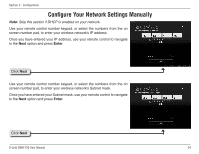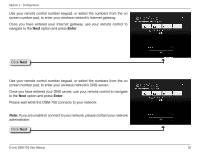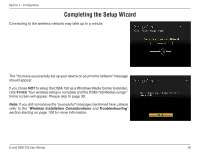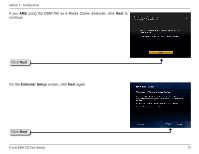D-Link DSM-750 Product Manual - Page 32
Encryption, Wireless, Installation Considerations, Troubleshooting
 |
UPC - 790069288975
View all D-Link DSM-750 manuals
Add to My Manuals
Save this manual to your list of manuals |
Page 32 highlights
Section 2 - Configuration Select your wireless network from the list of networks that appear. Note: If you do not see your wireless network, refer to the "Wireless Installation Considerations and Troubleshooting" section starting on page 109 for information as to why this may have happened. Encryption If your wireless home network is using wireless encryption, you will need to provide the DSM-750 with the network security passphrase. By using the On Screen Keyboard, you may enter the network security passphrase. D-Link DSM-750 User Manual 32

²±
D-Link DSM-750 User Manual
Section ± - Configuration
Select your wireless network from the list of networks that appear.
Note:
If you do not see your wireless network, refer to the “
Wireless
Installation Considerations
and
Troubleshooting
” section starting on page
109 for information as to why this may have happened.
Encryption
If your wireless home network is using wireless encryption, you will need to
provide the DSM-750 with the network security passphrase. By using the On
Screen Keyboard, you may enter the network security passphrase.