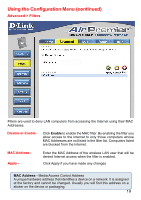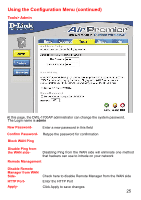D-Link DWL-1700AP Product Manual - Page 22
Advanced > 802.1x - default password
 |
UPC - 790069251498
View all D-Link DWL-1700AP manuals
Add to My Manuals
Save this manual to your list of manuals |
Page 22 highlights
Using the Configuration Menu (continued) Advanced > 802.1x 802.1x function - Disabled is the default setting Accessible 802.1x Users on - Select Local or Remote RADIUS SERVER parameters Server IP Share Key - Enter the IP Address of the RADIUS SERVER Enter the Shared key. It must be the same as the Shared Key on the RADIUS SERVER Authentication Port - Enter the Port number that your RADIUS SERVER uses for Authentication. The default setting of 1812 is the port setting for many RADIUS SERVERs. Accounting Port User Name - Enter the Accounting Port number that your RADIUS SERVER uses for Accounting. The default setting is 1813. Enter the User Name Password Apply - Enter the password Click Apply if you have made any changes 22
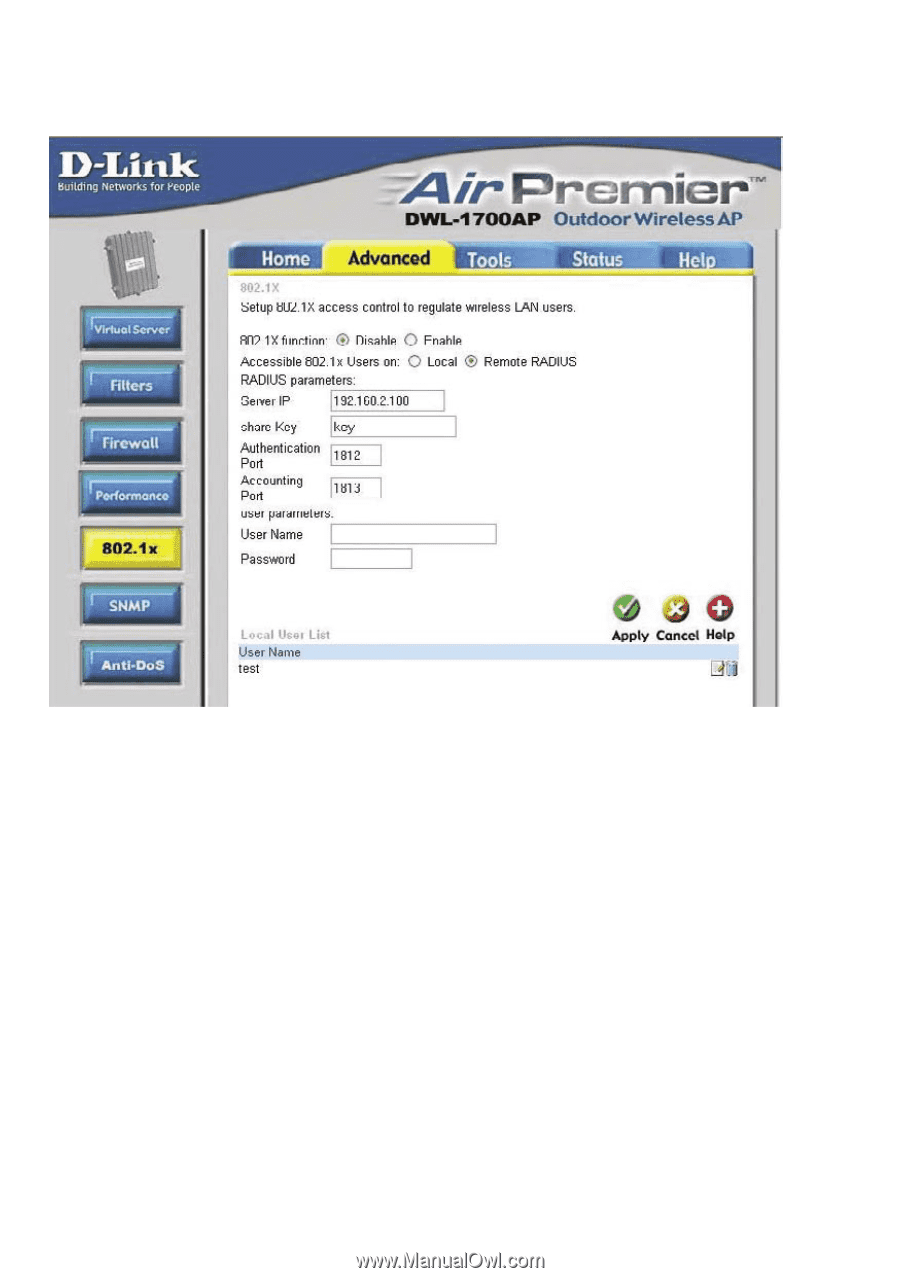
22
Using the Configuration Menu (continued)
Advanced > 802.1x
Disabled is the default setting
802.1x function -
Accessible 802.1x Users on -
Server IP -
Select
Local
or
Remote
RADIUS SERVER parameters
Enter the IP Address of the RADIUS SERVER
Share Key -
Enter the Shared key. It must be the same as the
Shared Key on the RADIUS SERVER
Authentication Port -
Enter the Port number that your RADIUS SERVER
uses for Authentication. The default setting of 1812 is
the port setting for many RADIUS SERVERs.
Accounting Port -
Enter the Accounting Port number that your RADIUS
SERVER uses for Accounting. The default setting is
1813.
User Name -
Enter the User Name
Password -
Enter the password
Apply -
Click Apply if you have made any changes