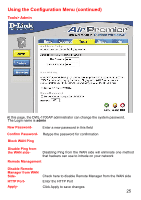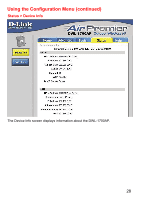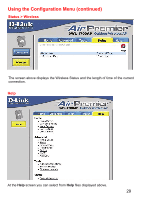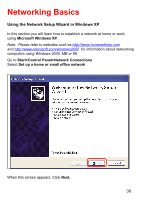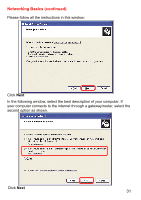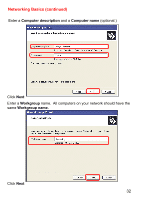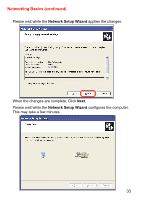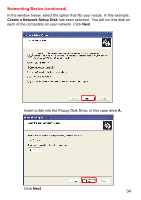D-Link DWL-1700AP Product Manual - Page 29
Status > Wireless
 |
UPC - 790069251498
View all D-Link DWL-1700AP manuals
Add to My Manuals
Save this manual to your list of manuals |
Page 29 highlights
Using the Configuration Menu (continued) Status > Wireless The screen above displays the Wireless Status and the length of time of the current connection. Help At the Help screen you can select from Help files displayed above. 29
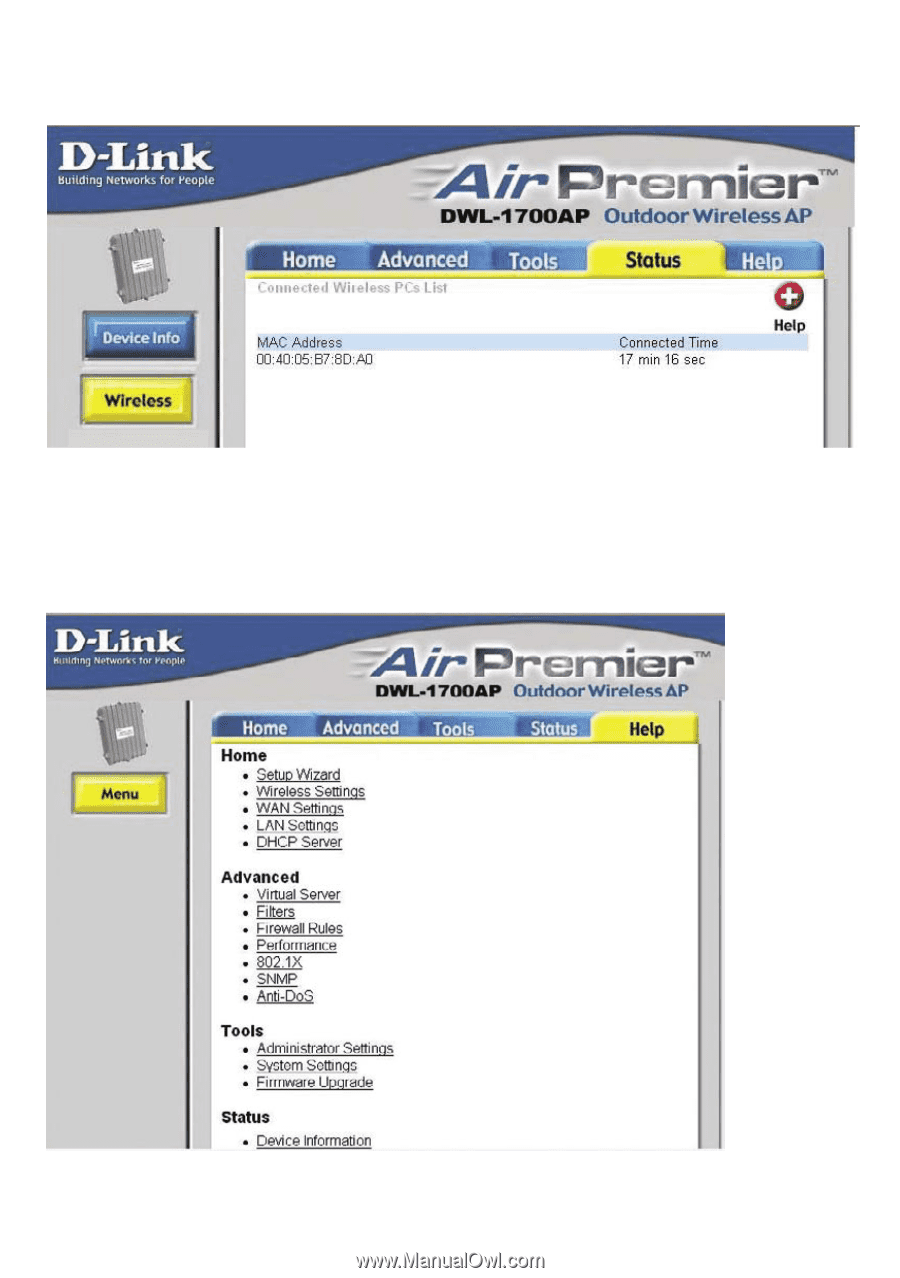
29
Using the Configuration Menu (continued)
Status > Wireless
The screen above displays the Wireless Status and the length of time of the current
connection.
Help
At the
Help
screen you can select from
Help
files displayed above.