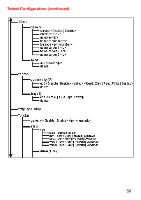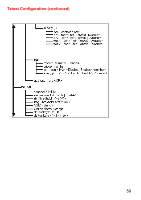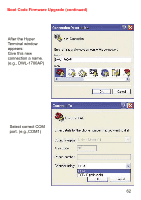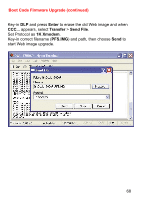D-Link DWL-1700AP Product Manual - Page 63
EDORAM Testing
 |
UPC - 790069251498
View all D-Link DWL-1700AP manuals
Add to My Manuals
Save this manual to your list of manuals |
Page 63 highlights
Boot Code Firmware Upgrade (continued) Set baud rate as 115200, and flow control as None. Then press OK to bring up the HyperTerminal window. Press Esc to reboot the DWL-1700AP. After reboot, and when showing EDORAM Testing, press X to enter console mode. 63
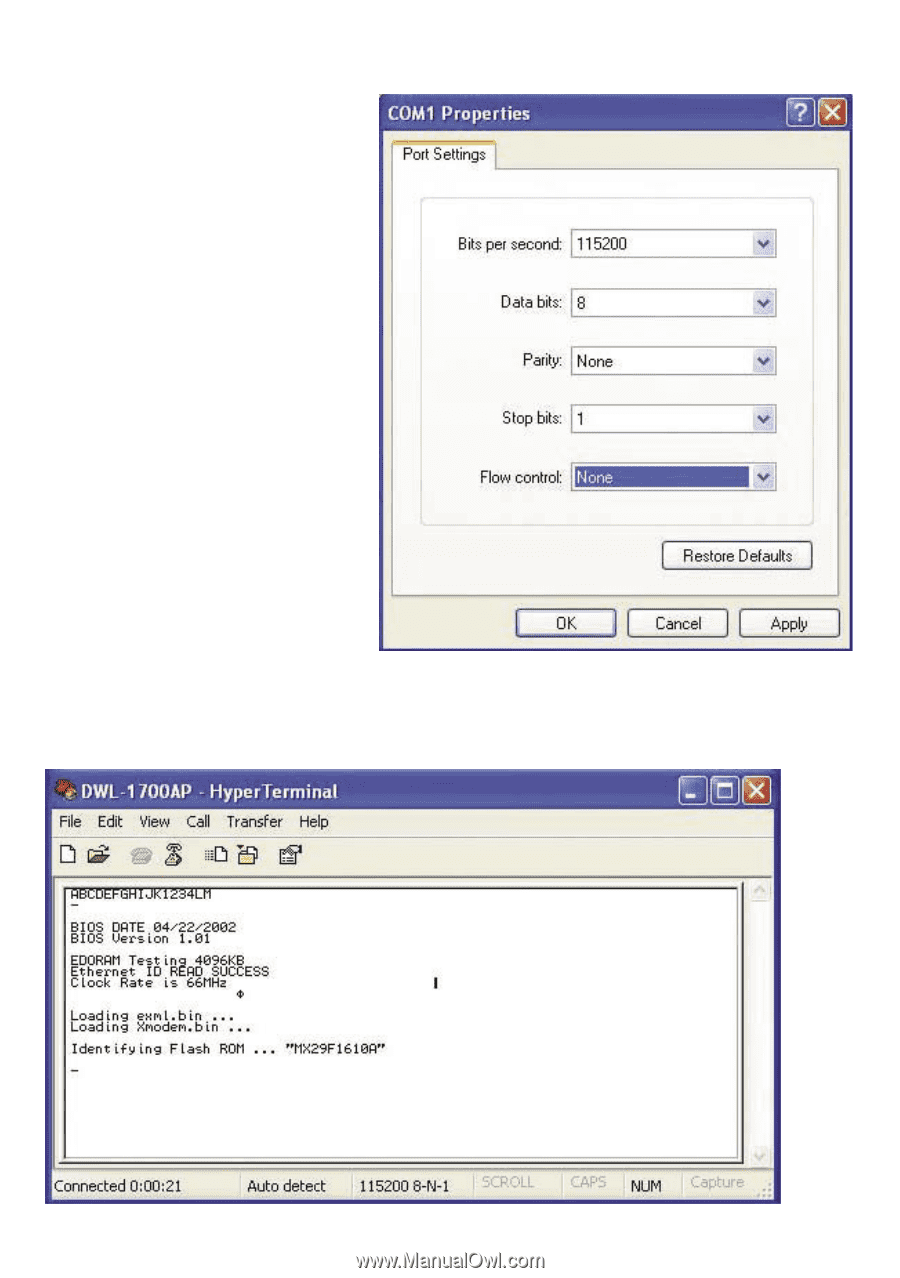
63
Boot Code Firmware Upgrade (continued)
Set baud rate as
115200
,
and flow control as
None
.
Then press
OK
to bring
up the HyperTerminal
window.
Press
Esc
to reboot
the DWL-1700AP.
After reboot, and when showing
EDORAM Testing
, press
X
to enter
console mode.