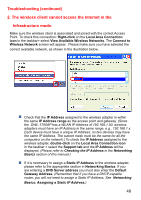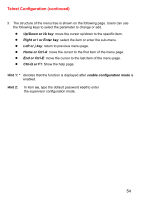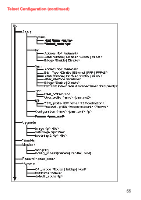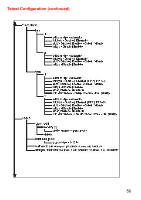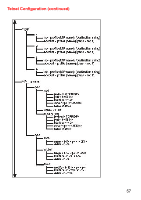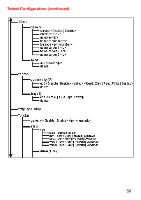D-Link DWL-1700AP Product Manual - Page 53
Telnet Configuration continued
 |
UPC - 790069251498
View all D-Link DWL-1700AP manuals
Add to My Manuals
Save this manual to your list of manuals |
Page 53 highlights
Telnet Configuration (continued) 2. Enter the User Name and User Password as shown below. (The default User Name is admin and the default User Password is root.) admin After you have logged in, the Telnet user interface screen will appear, as shown below. 53
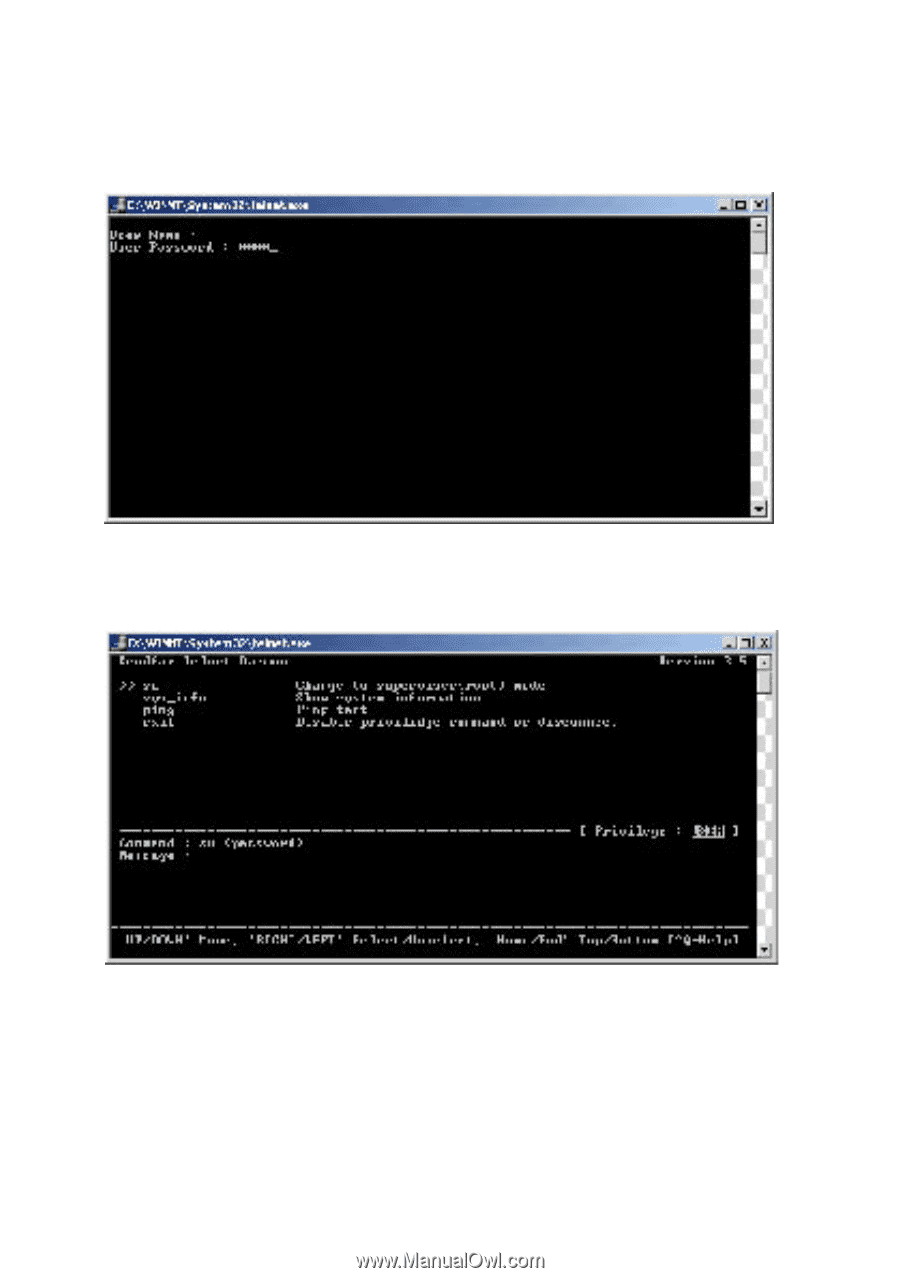
53
Telnet Configuration (continued)
Enter the
User Name
and
User Password
as shown below. (The default
User
Name
is
admin
and the default
User Password
is
root.
)
2.
After you have logged in, the
Telnet user interface
screen will appear, as shown
below.
admin