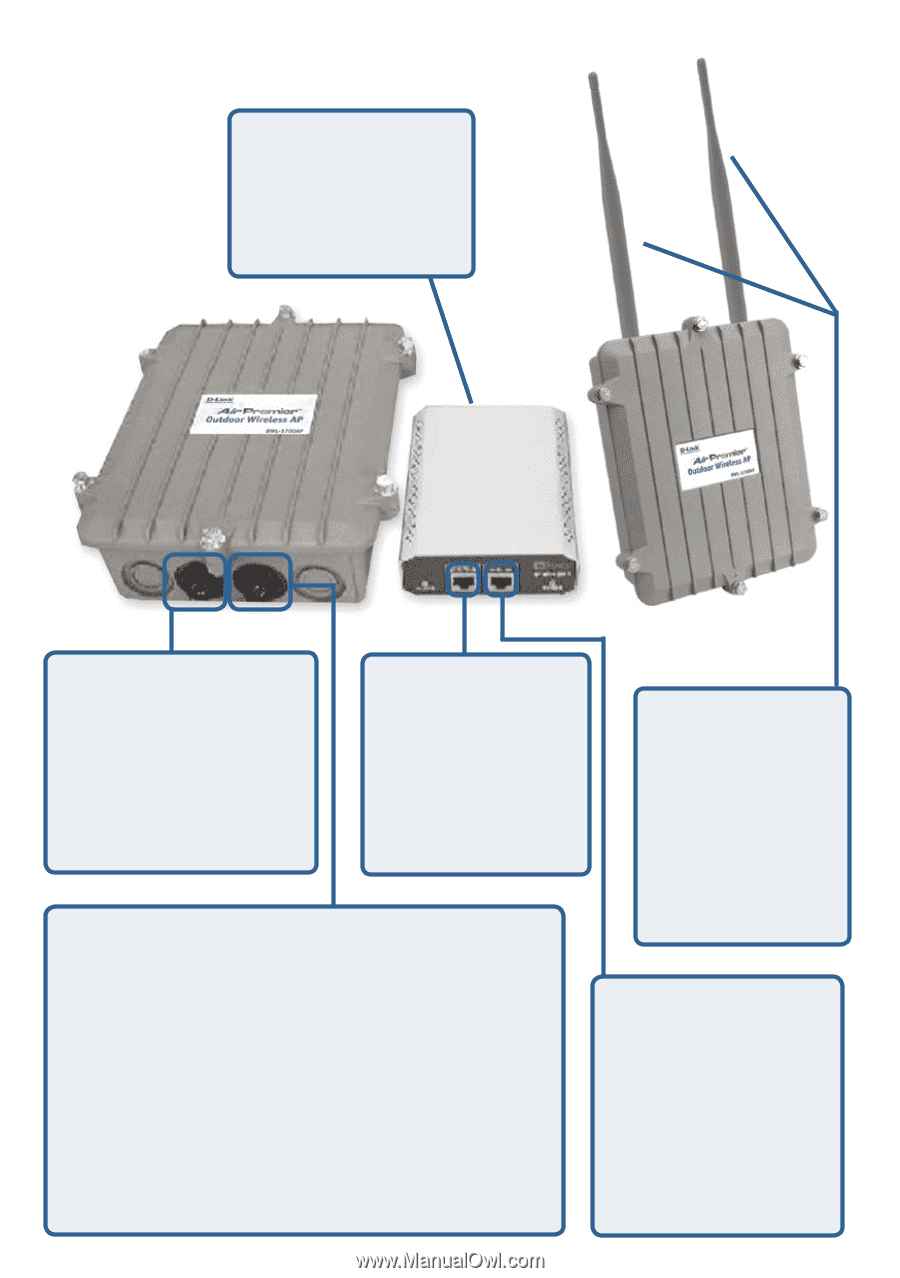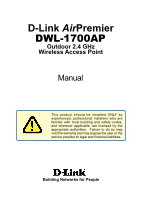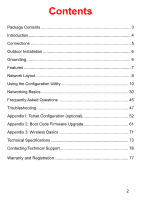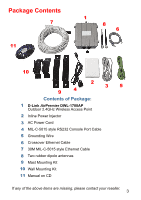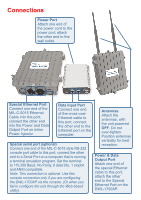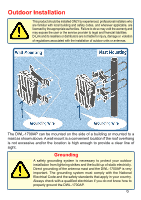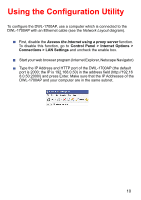D-Link DWL-1700AP Product Manual - Page 5
Connections
 |
UPC - 790069251498
View all D-Link DWL-1700AP manuals
Add to My Manuals
Save this manual to your list of manuals |
Page 5 highlights
Connections Power Port Attach one end of the power cord to the power port; attach the other end to the wall outlet. Special Ethernet Port Connect one end of the MIL-C-5015 Ethernet Cable into this port; connect the other end into the Power and Data Output Port on Inline Power Injector. Data Input Port Connect one end of the cross-over Ethernet cable to this port; connect the other end to the Ethernet port on the computer. Special serial port (optional) Connect one end of the MIL-C-5015 style RS-232 console port cable to this port; connect the other end to a Serial Port on a computer that is running a terminal emulation program. Set the terminal to 115,200 Baud, No Parity, 8 data bits, 1 stopbit and ANSI compatible. Note: This connection is optional. Use this console connection only if you are configuring the DWL-1700AP via the console. (Or when you fail to configure the unit through the Web-based utility). Antennas Attach the antennas, with the unit powered OFF. Do not over-tighten. Position antennas vertically for best reception. Power & Data Output Port Attach one end of the special Ethernet cable to this port; attach the other end to the Special Ethernet Port on the DWL-1700AP. 5