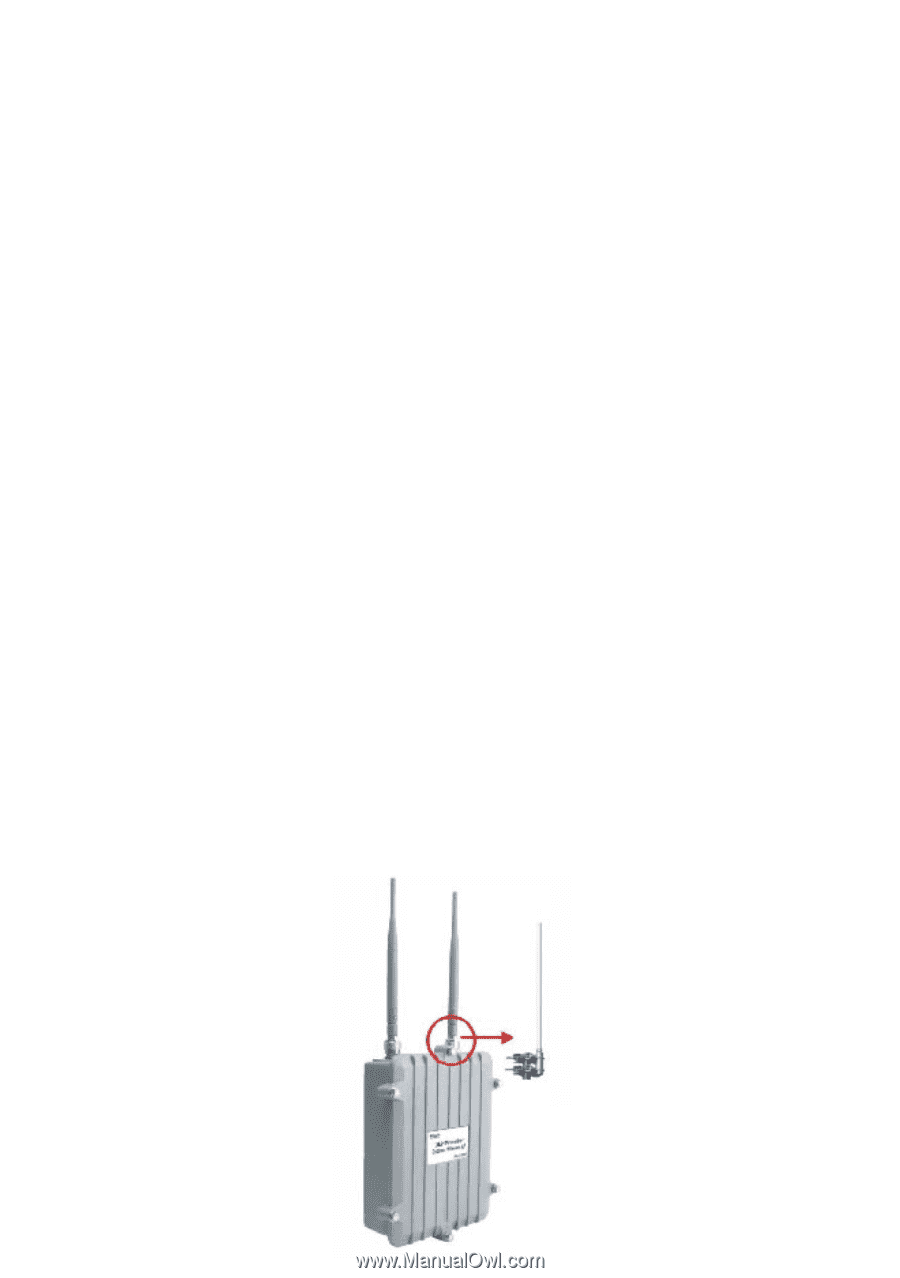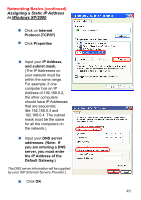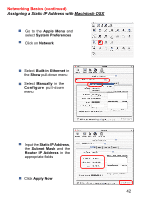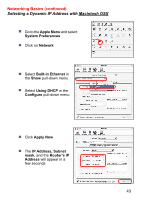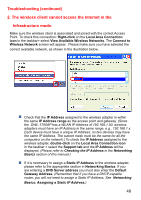D-Link DWL-1700AP Product Manual - Page 46
Frequently Asked Questions continued
 |
UPC - 790069251498
View all D-Link DWL-1700AP manuals
Add to My Manuals
Save this manual to your list of manuals |
Page 46 highlights
Frequently Asked Questions (continued) Q5: How do I backup the MAC Filters or Firewall rules in DWL-1700AP? A: Go to Tools>System in the Configuration utility. Use the backup function on that screen. Q6: How can I reset the DWL-1700AP to its factory default settings? A: Using the Web-browser, go to Tools > System and click on Default in that window. -or- From the RS-232 console - In the console window, press the D button from the keyboard and choose the Y to reset the DWL-1700AP to its factory default settings. Q7: Does the DWL-1700AP support a change to output power manually? A: This function is not supported in the current version. Q8: To which of the DWL-1700AP's two jacks should I connect when I want to use a high gain antenna to reach the farthest possible distance? A: Since the DWL-1700AP has the built-in function of diversity antennas, there is only one of the two antennas that can both receive and transfer data (the other antenna can only receive data). Use the antenna shown below. 46