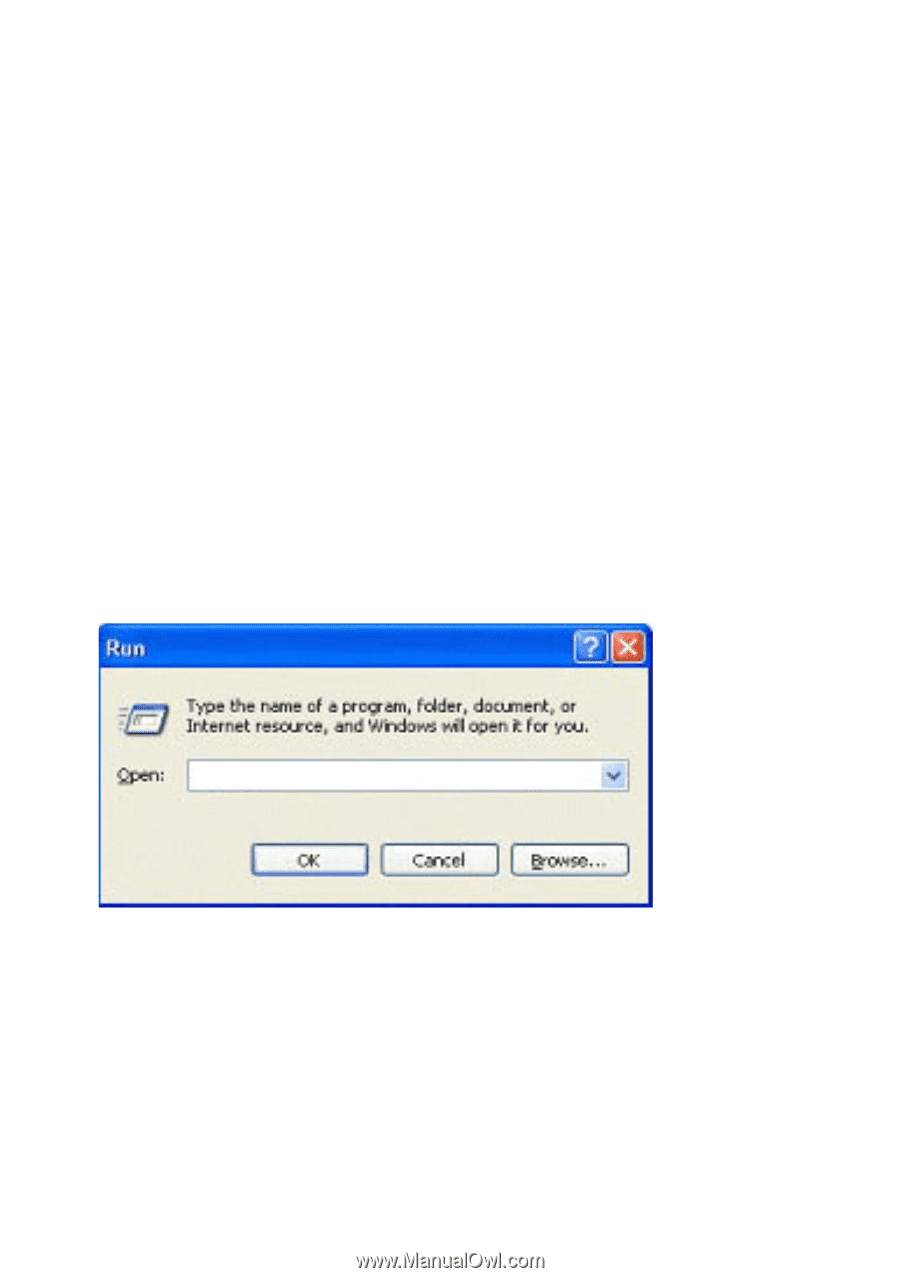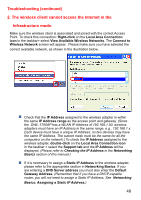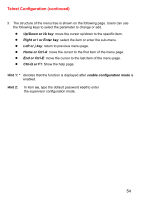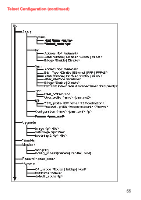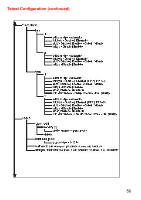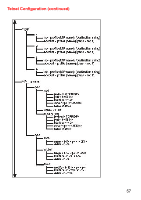D-Link DWL-1700AP Product Manual - Page 52
Appendix 1, Telnet Configuration
 |
UPC - 790069251498
View all D-Link DWL-1700AP manuals
Add to My Manuals
Save this manual to your list of manuals |
Page 52 highlights
Appendix 1: Telnet Configuration The AP is designed to operate as shipped from the factory without any special set-up. However, it has many options and parameters that can be changed if users have special requirements. Most of the management functions can be accessed using TCP/IP protocol; it can also be configured by Telnet/Console. Configure the AP using a Telnet session on a wired LAN attached computer. To use the Telnet session, you can simply open a Telnet window using the IP address that has been assigned to the AP. 1. Go to Start >Run; open the Run dialog box. Enter telnet 192.168.0.50 (the default terminal type of Telnet is VT100; the default Ethernet IP Address of the AP is 192.168.0.50; the default wireless IP Address is 192.168.1.50). Click OK. telnet 192.168.0.50 52