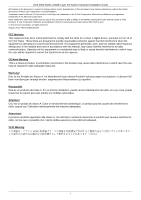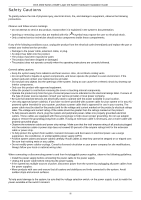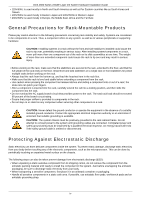D-Link DXS-3600-EM-STACK Hardware Installation Guide
D-Link DXS-3600-EM-STACK Manual
 |
View all D-Link DXS-3600-EM-STACK manuals
Add to My Manuals
Save this manual to your list of manuals |
D-Link DXS-3600-EM-STACK manual content summary:
- D-Link DXS-3600-EM-STACK | Hardware Installation Guide - Page 1
Hardware Installation Guide Product Model: DXS-3600 Series Layer 2/3 Managed 10GbE Switch Release: 1.10 - D-Link DXS-3600-EM-STACK | Hardware Installation Guide - Page 2
DXS-3600 Series 10GbE Layer 2/3 Switch Hardware Installation Guide Information in this document is subject to change without notice. Reproduction of this document in any manner whatsoever, without the written permission of the D-Link used in accordance with this manual, may cause harmful interference - D-Link DXS-3600-EM-STACK | Hardware Installation Guide - Page 3
Hardware Installation Guide Intended Readers The DXS-3600 Series Hardware Installation Guide contains detailed information about the hardware specifications of a switch in this series. It also contains brief information on how to configure and manage a switch in this series. This manual is intended - D-Link DXS-3600-EM-STACK | Hardware Installation Guide - Page 4
DXS-3600 Series 10GbE Layer 2/3 Switch Hardware Installation Guide Safety Cautions To greatly reduce the risk of physical injury, electrical shock, fire, and damage to equipment, observe the following precautions. Observe and follow service markings. • Do not attempt to service instructions - D-Link DXS-3600-EM-STACK | Hardware Installation Guide - Page 5
DXS-3600 Series 10GbE Layer 2/3 Switch Hardware Installation Guide for Rack-Mountable Products Please pay careful attention to the following as to various peripherals or supporting hardware. CAUTION: Installing systems in or stand on any component when servicing other components in a rack. CAUTION - D-Link DXS-3600-EM-STACK | Hardware Installation Guide - Page 6
DXS-3600 Series 10GbE Layer 2/3 Switch Hardware Installation Guide Table of Contents Intended Readers ii Typographical Conventions ii Notes, Notices, and Cautions ii Safety Instructions ii B - Cables and Connectors 27 Ethernet Cable 27 Console Cable 28 Warranty 29 Technical Support 30 - D-Link DXS-3600-EM-STACK | Hardware Installation Guide - Page 7
Spanning Tree group, 802.3ad Link Aggregation, and 802.1Q VLANs. In the DXS-3600 Series the following switches exist: • DXS-3600-16S - which includes eight The carton should contain the following items: • One DXS-3600 Series switch. • One Quick Installation Guide. • One AC power cord. • One AC power - D-Link DXS-3600-EM-STACK | Hardware Installation Guide - Page 8
DXS-3600 Series 10GbE Layer 2/3 Switch Hardware Installation Guide If any item is missing or damaged, please contact your local D-Link reseller the significant protocols and features supported by this switch. Features that can be found on this switch are: • • D-Link License Management System (DLMS) - D-Link DXS-3600-EM-STACK | Hardware Installation Guide - Page 9
bought seperately. • DXS-3600-EM-4XT (Four 10GBASE-T Copper ports). • DXS-3600-EM-8T (Eight 1000BASE-T Copper ports). • DXS-3600-EM-4QXS (Four 40Gbps QSFP+ transceiver slots). • DXS-3600-EM-8XS (Eight 10Gbps SFP+ transceiver slots). • DXS-3600-EM-Stack (Two 120Gbps CXP Stacking ports). This module - D-Link DXS-3600-EM-STACK | Hardware Installation Guide - Page 10
2/3 Switch Hardware Installation Guide LED Indicators Located on the front panel of the switch are LED indicators: Power1, Power2, MGMT, Console, Fan1, Fan2, Fan3, and SD. Additionally, the DXS-3600-32S also has a Seven segment stacking ID LED. For each SFP+ port there is a Link/ Act light. Figure - D-Link DXS-3600-EM-STACK | Hardware Installation Guide - Page 11
LED Link/Act LEDs Stacking ID DXS-3600 Series 10GbE Layer 2/3 Switch Hardware Installation Guide Description A Figure 1-6 Rear panel view of the DXS-3600-32S Ports that can be found on the rear panel of this switch are listed in the table below. Port Description Two Power Supply Module These - D-Link DXS-3600-EM-STACK | Hardware Installation Guide - Page 12
DXS-3600 Series 10GbE Layer 2/3 Switch Hardware Installation Guide Power Supply Module Connect the one end of the AC power cord supplied to the AC power , which could lead to system failure or even severely damage components. Figure 1-7 Side panels of the DXS-3600-16S Figure 1-8 Side panels of the - D-Link DXS-3600-EM-STACK | Hardware Installation Guide - Page 13
DXS-3600 Series 10GbE Layer 2/3 Switch Hardware Installation Guide Installation Installation Guidelines Installing the Switch on a desktop or shelf Install the switch on a sturdy, level surface that can support the weight of the switch (see the Appendix section for the Weight specifications of this - D-Link DXS-3600-EM-STACK | Hardware Installation Guide - Page 14
DXS-3600 Series 10GbE Layer 2/3 Switch Hardware Installation Guide Make sure that there is proper heat rear of the switch for ventilation. Installing the Switch into a Rack This section is used to guide the user through installing the switch into a switch rack. The switch can be mounted in a - D-Link DXS-3600-EM-STACK | Hardware Installation Guide - Page 15
DXS-3600 Series 10GbE Layer 2/3 Switch Hardware Installation Guide Make sure that there is adequate space panel of this switch, support two types of power supply modules. AC Power Supply Module: • DXS-3600-PWR-FB: A 300W AC power supply tray with front-to-back air-flow. • DXS-3600-PWR-BF: A 300W AC - D-Link DXS-3600-EM-STACK | Hardware Installation Guide - Page 16
DXS-3600 Series 10GbE Layer 2/3 Switch Hardware Installation Guide NOTE: The Power Modules all support a specific air-flow direction. This air-flow direction must be the same as the Fan Module installed. By default the air-flow direction of the - D-Link DXS-3600-EM-STACK | Hardware Installation Guide - Page 17
DXS-3600 Series 10GbE Layer 2/3 Switch Hardware Installation Guide Installing a DC Power Module This switch supports a unique dual power input feature. Connect the one end of the DC power cord supplied to a DC power source (-48VDC/5.2A), that will be activated - D-Link DXS-3600-EM-STACK | Hardware Installation Guide - Page 18
DXS-3600 Series 10GbE Layer 2/3 Switch Hardware Installation Guide If you are installing a DC-powered switch, you must ground the chassis before connecting the switch to the DC power source, following the following instructions . NOTE: The Power Modules all support a specific air-flow direction. This - D-Link DXS-3600-EM-STACK | Hardware Installation Guide - Page 19
DXS-3600 Series 10GbE Layer 2/3 Switch Hardware Installation Guide Switch pair, UTP/STP, network cable. After a successful connection, the corresponding Link/Act light will illuminate and blink to indicate that packet activity is + interfaces supported by the DXS-3600-EM-4QXS optional modules. 13 - D-Link DXS-3600-EM-STACK | Hardware Installation Guide - Page 20
DXS-3600 Series 10GbE Layer 2/3 Switch Hardware Installation Guide Figure 3-2 Connecting a Switch to another switch by means of SFP/SFP+ Switch to a Server When configuring a network, users will most likely have to add a server - D-Link DXS-3600-EM-STACK | Hardware Installation Guide - Page 21
DXS-3600 Series 10GbE Layer 2/3 Switch Hardware Installation Guide Switch Management Management Options Connecting to Management The switch can be managed with an SNMP-compatible console program. The switch supports SNMP version 1.0, version 2.0 and version 3.0. The SNMP agent decodes the incoming - D-Link DXS-3600-EM-STACK | Hardware Installation Guide - Page 22
DXS-3600 Series 10GbE Layer 2/3 Switch Hardware Installation Guide Set the terminal emulation software as follows: • Select the ® Windows® 2000 operating system, ensure that Windows 2000 Service Pack 2 or later is installed. Windows 2000 Service Pack 2 allows use of arrow keys in HyperTerminal's - D-Link DXS-3600-EM-STACK | Hardware Installation Guide - Page 23
DXS-3600 Series 10GbE Layer 2/3 Switch Hardware Installation Guide Boot to the Switch for the first time The switch supports user-based security that can allow prevention of unauthorized DXS-3600-32S TenGigabit Ethernet Switch Command Line Interface Firmware: Build 1.10.023 Copyright(C) 2012 D-Link - D-Link DXS-3600-EM-STACK | Hardware Installation Guide - Page 24
Hardware Installation Guide DXS-3600-32S>enable DXS-3600-32S#configure terminal DXS-3600-32S(config)#username NewUser password 12345 DXS-3600-32S(config)#username NewUser privilege 15 DXS-3600-32S(config)#line console DXS-3600-32S(config-line)#login local DXS-3600-32S(config-line)#end DXS-3600-32S - D-Link DXS-3600-EM-STACK | Hardware Installation Guide - Page 25
Guide An example to change the IP address of the Switch to '10.90.90.90', using a subnet mask of '255.0.0.0': DXS-3600-32S>enable DXS-3600-32S#configure terminal DXS-3600-32S(config)#interface vlan 1 DXS-3600-32S(config-if)#ip address 10.90.90.90 255.0.0.0 DXS-3600-32S(config-if)#end DXS-3600 D-Link - D-Link DXS-3600-EM-STACK | Hardware Installation Guide - Page 26
DXS-3600 Series 10GbE Layer 2/3 Switch Hardware Installation Guide NOTE: For customers interested in D-View, D-Link Corporation's proprietary SNMP management software, go to http://dview.dlink.com.tw/ and download the software and manual. Managed devices that support SNMP include software ( - D-Link DXS-3600-EM-STACK | Hardware Installation Guide - Page 27
DXS-3600 Series 10GbE Layer 2/3 Switch Hardware Installation Guide traps and sends them to the trap recipient ( network management software. In addition to the standard MIB-II, the Switch also supports its own proprietary enterprise MIB as an extended Management Information Base. The proprietary MIB - D-Link DXS-3600-EM-STACK | Hardware Installation Guide - Page 28
DXS-3600 Series 10GbE Layer 2/3 Switch Hardware Installation Guide Enter the User name and Password and click OK to proceed. This will open the Web-based User Interface. The switch management features available in - D-Link DXS-3600-EM-STACK | Hardware Installation Guide - Page 29
Capacity DXS-3600-16S: 480Gbps DXS-3600-32S: 960Gbps Packet Forwarding Rate DXS-3600-16S: 357.17Mpps DXS-3600-32S: 714.28Mpps Packet Buffer Size 9 MBytes MAC Address Table 128K MAC Address Table with 1K Static MAC Addresses Power Consumption DXS-3600-16S: 144.6 Watt DXS-3600-32S - D-Link DXS-3600-EM-STACK | Hardware Installation Guide - Page 30
/1000Mbps) For DXS-3600-EM-8T and DXS-3600-EM-4XT SFP Ports (1000Mbps) WDM Ports (1000Mbps) SFP+ Ports (10Gbps) RJ-45 interface for out-of-band CLI configuration Compliant to following standards: • IEEE 802.3 compliance • IEEE 802.3u compliance • IEEE 802.3ab compliance • Support Half/Full-Duplex - D-Link DXS-3600-EM-STACK | Hardware Installation Guide - Page 31
DXS-3600 Series 10GbE Layer 2/3 Switch Hardware Installation Guide Port Specifications SFP+ Direct Attached Cables (DAC): • SD plugged in. Busy reading/writing. No link. Read/Write failure. Stacking number displayed. Stacking Master Stacking Backup Master System self-test error Safeguard Engine - D-Link DXS-3600-EM-STACK | Hardware Installation Guide - Page 32
DXS-3600 Series 10GbE Layer 2/3 Switch Hardware Installation Guide LED Indicators Location LED Per Port (10/100/1000Mbps) LED Link/Act/Speed Color Green Amber LED Per Port (SFP+, 10Gbps) Link/Act/Speed Off Green Amber LED Per Port (QSFP, 40Gbps) Link/Act/Speed Off Green Amber Off - D-Link DXS-3600-EM-STACK | Hardware Installation Guide - Page 33
DXS-3600 Series 10GbE Layer 2/3 Switch Hardware Installation Guide Appendix B - Cables and Connectors Ethernet Cable When connecting the Switch to another switch, a bridge or hub, a normal cable is necessary. Please review these products for - D-Link DXS-3600-EM-STACK | Hardware Installation Guide - Page 34
DXS-3600 Series 10GbE Layer 2/3 Switch Hardware Installation Guide Console Cable A console cable is used when a user want to connect to the console port, of the switch, to access the command line interface. The following diagrams and tables show the standard Console-to-RJ45 receptacle/connector and - D-Link DXS-3600-EM-STACK | Hardware Installation Guide - Page 35
DXS-3600 Series 10GbE Layer 2/3 Switch Hardware Installation Guide Warranty 29 - D-Link DXS-3600-EM-STACK | Hardware Installation Guide - Page 36
DXS-3600 Series 10GbE Layer 2/3 Switch Hardware Installation Guide Technical Support 30
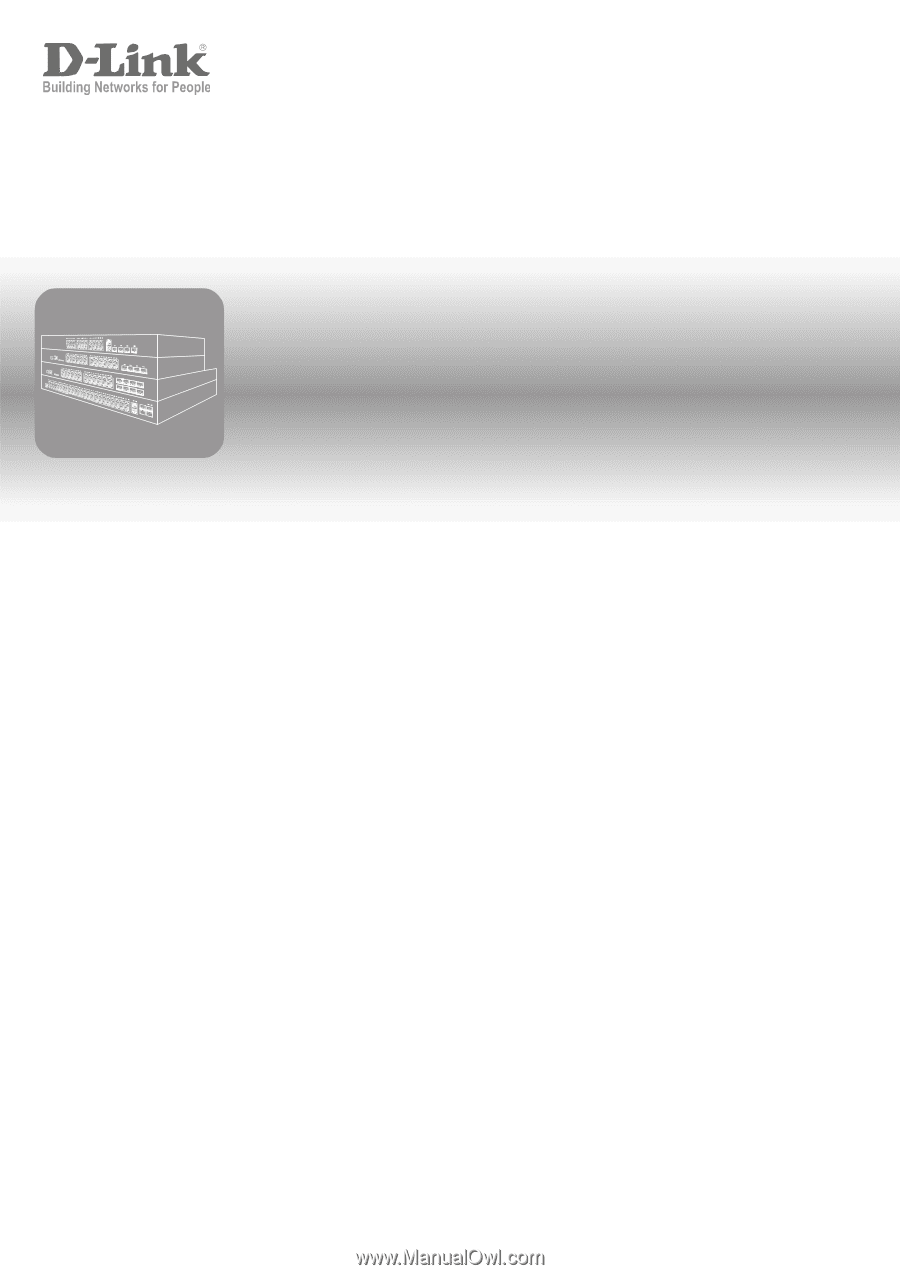
Hardware Installation Guide
Product Model: DXS-3600 Series
Layer 2/3 Managed 10GbE Switch
Release: 1.10