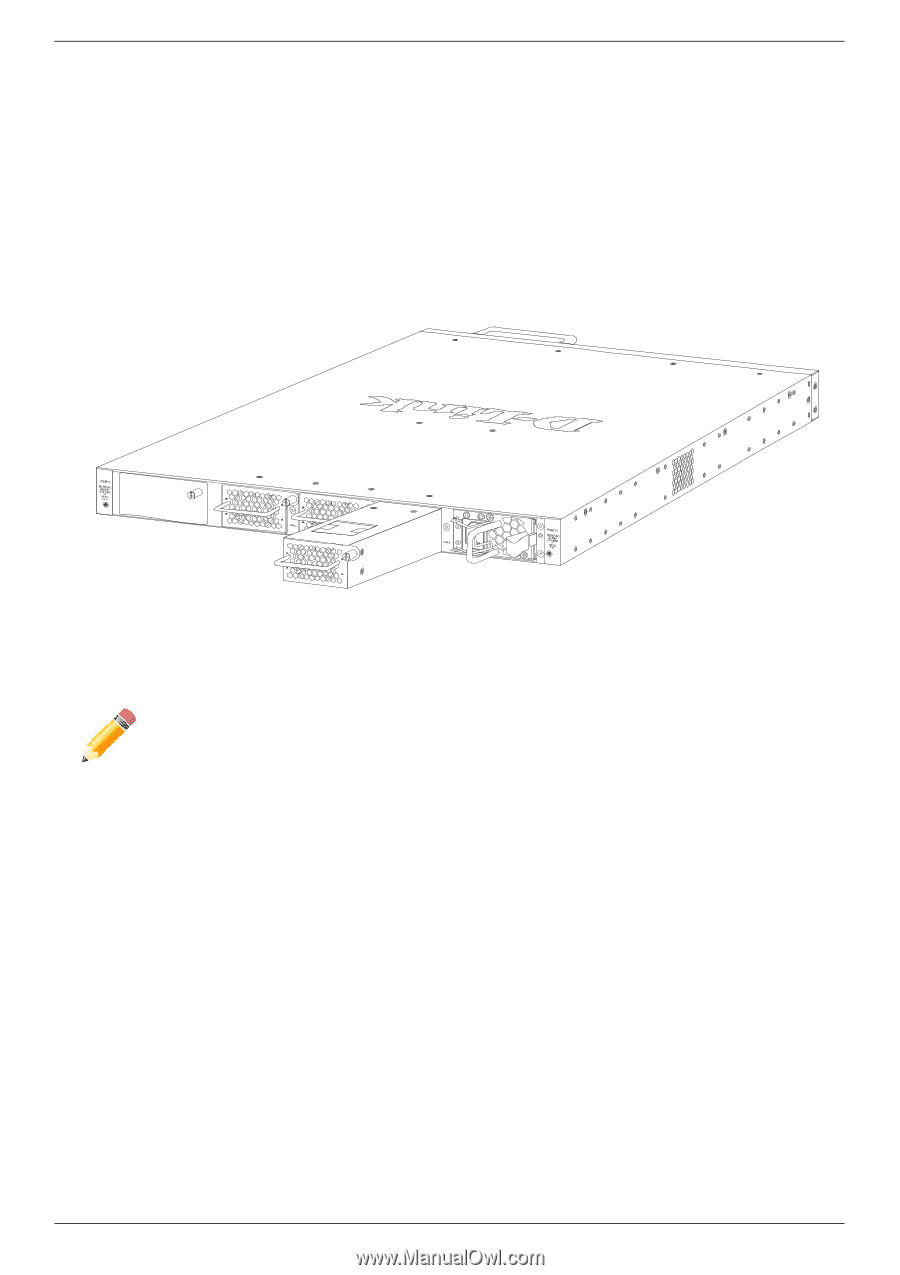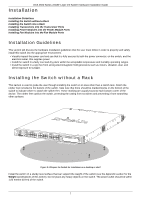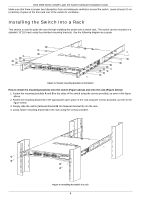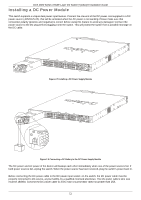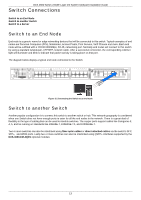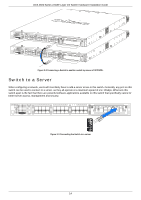D-Link DXS-3600-EM-STACK Hardware Installation Guide - Page 18
Installing Fan Modules into the Fan Module Ports
 |
View all D-Link DXS-3600-EM-STACK manuals
Add to My Manuals
Save this manual to your list of manuals |
Page 18 highlights
DXS-3600 Series 10GbE Layer 2/3 Switch Hardware Installation Guide If you are installing a DC-powered switch, you must ground the chassis before connecting the switch to the DC power source, following the following instructions: • Use a minimum of 18 AWG stranded copper wire for grounding. The wire should be long enough to reach from the installed switch to the facility ground point. • Torque screwdriver with a 1/4-inch flat blade. • Ground additional hardware appropriately to the earth ground connection at your site. Installing Fan Modules into the Fan Module Ports Located on the rear panel of this switch there are three fan module ports. Figure 2-9 Installing a Fan Module The user can easily remove and insert fan modules into these ports. NOTE: The Power Modules all support a specific air-flow direction. This air-flow direction must be the same as the Fan Module installed. By default the air-flow direction of the Power Module and Fan Module installed is front-to-back. 12