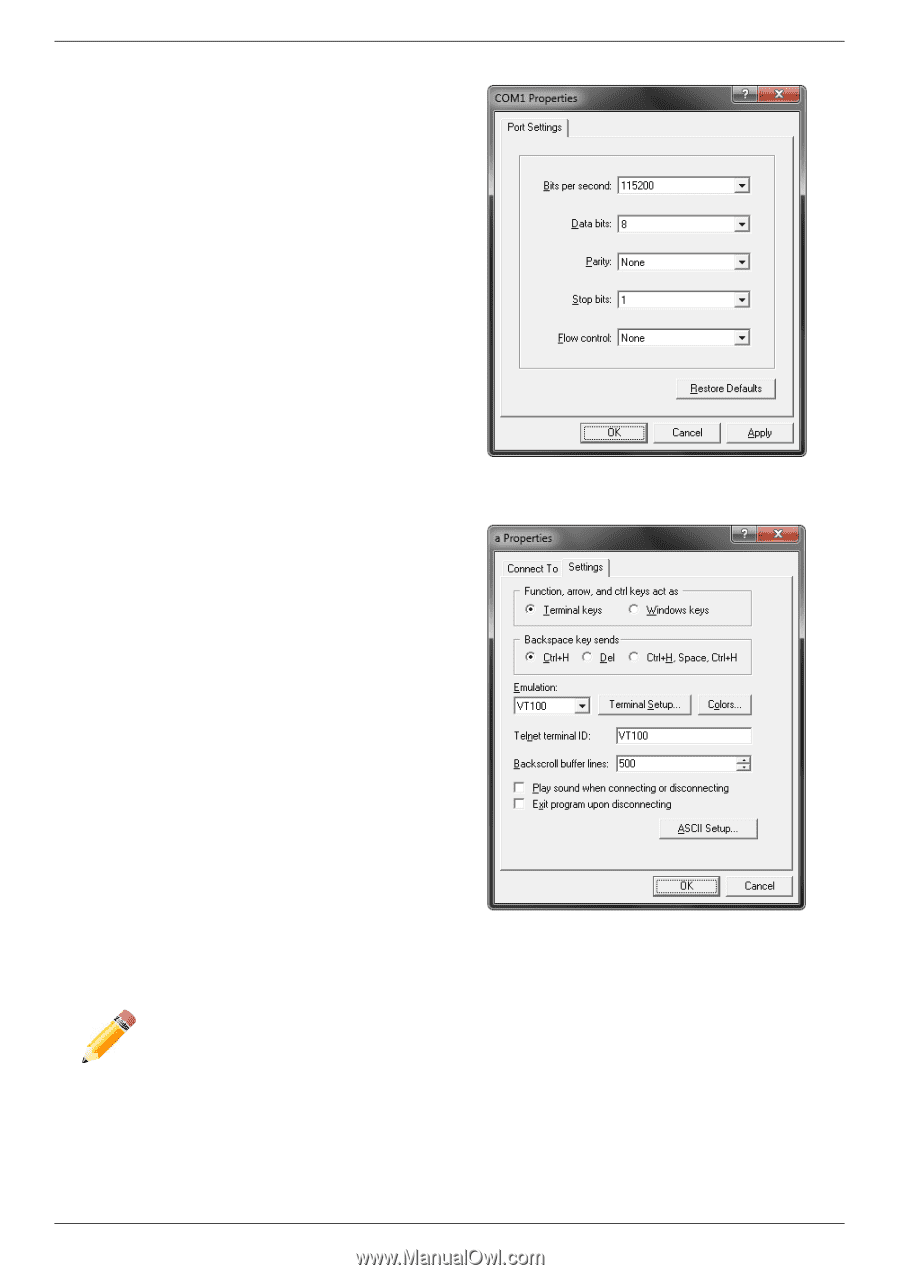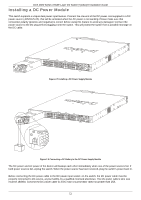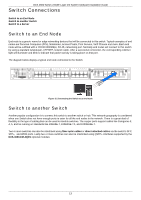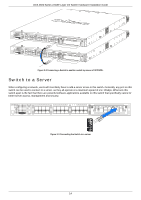D-Link DXS-3600-EM-STACK Hardware Installation Guide - Page 22
DXS-3600 Series 10GbE Layer 2/3 Switch Hardware Installation Guide
 |
View all D-Link DXS-3600-EM-STACK manuals
Add to My Manuals
Save this manual to your list of manuals |
Page 22 highlights
DXS-3600 Series 10GbE Layer 2/3 Switch Hardware Installation Guide Set the terminal emulation software as follows: • Select the appropriate serial port (COM1 or COM2). • Set the data rate to 115200 baud. • Set the data format to 8 data bits, 1 stop bit, and no parity. • Set flow control to none. • Under Properties, select VT100 for Emulation mode. • Select Terminal keys for Function, Arrow and Ctrl keys. Make sure to use Terminal keys (not Windows keys) are selected. Figure 4-1 COM1 Properties - Port Settings Figure 4-2 COM1 Properties - General Settings NOTE: When using HyperTerminal with the Microsoft® Windows® 2000 operating system, ensure that Windows 2000 Service Pack 2 or later is installed. Windows 2000 Service Pack 2 allows use of arrow keys in HyperTerminal's VT100 emulation. See www.microsoft.com for information on Windows 2000 service packs. After correctly configuring the terminal, plug the power cable into the power receptacle on the back of the switch. The boot sequence will appear in the terminal. 16