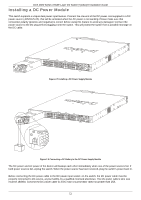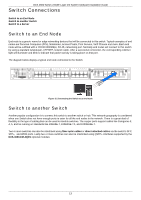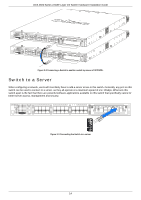D-Link DXS-3600-EM-STACK Hardware Installation Guide - Page 20
Switch to a Server
 |
View all D-Link DXS-3600-EM-STACK manuals
Add to My Manuals
Save this manual to your list of manuals |
Page 20 highlights
DXS-3600 Series 10GbE Layer 2/3 Switch Hardware Installation Guide Figure 3-2 Connecting a Switch to another switch by means of SFP/SFP+ Switch to a Server When configuring a network, users will most likely have to add a server or two to this switch. Generally, any port on this switch can be used to connect to a server, as they all operate at a maximum speed of one 10Gbps. What sets this switch apart is the fact that there are powerful software applications available on this switch that specifically caters for better server access, management and security. SERVER Figure 3-3 Connecting the Switch to a server 14
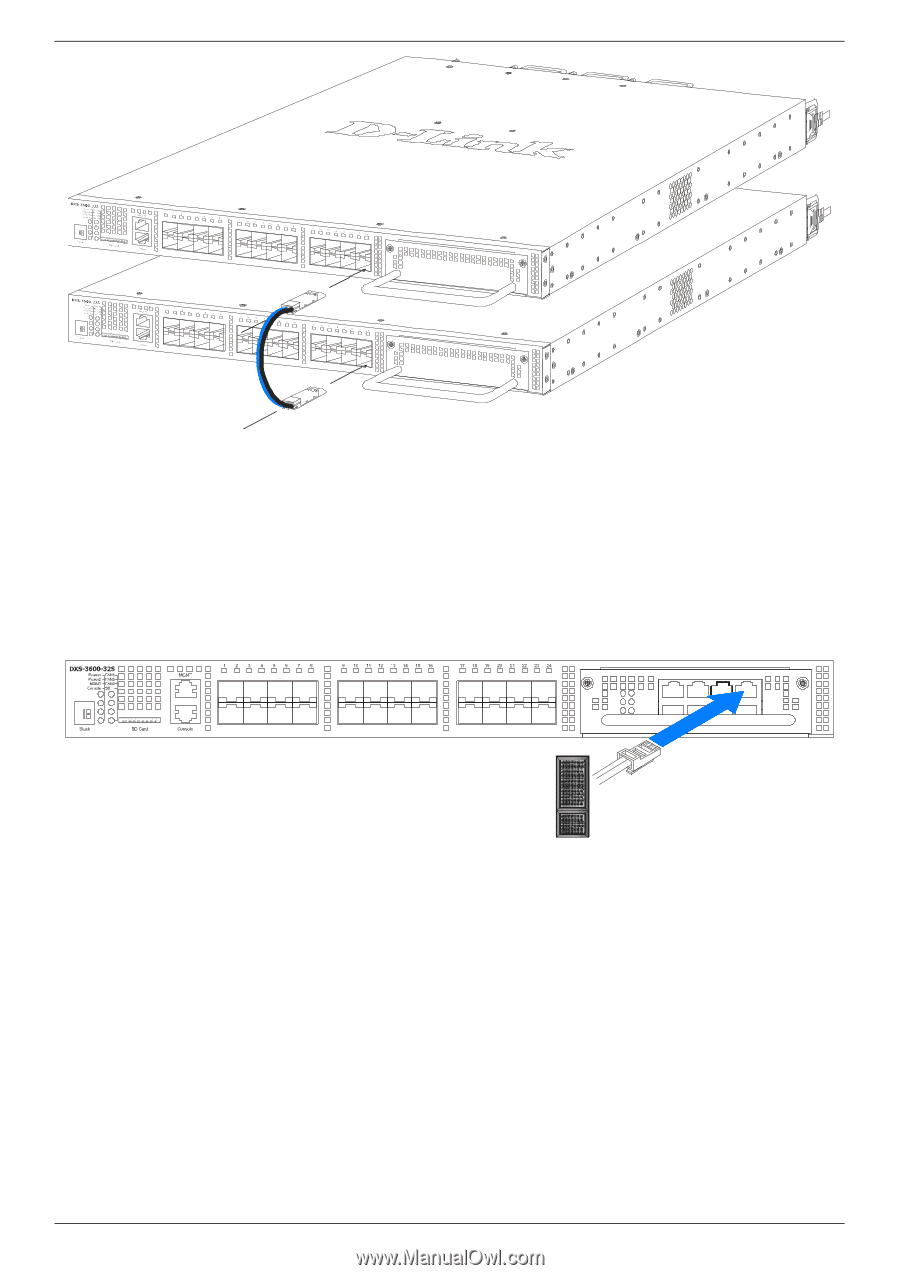
DXS-3600 Series 10GbE Layer 2/3 Switch Hardware Installation Guide
14
Figure 3-2 Connecting a Switch to another switch by means of SFP/SFP+
Switch to a Server
When configuring a network, users will most likely have to add a server or two to this switch. Generally, any port on this
switch can be used to connect to a server, as they all operate at a maximum speed of one 10Gbps. What sets this
switch apart is the fact that there are powerful software applications available on this switch that specifically caters for
better server access, management and security.
Figure 3-3 Connecting the Switch to a server
SERVER