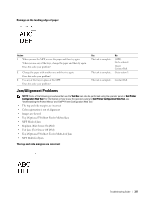Dell C2660dn Dell Color Laser Printer Users Guide - Page 334
Ghosting, Light-induced fatigue, Tool Box, Chart Print, Diagnosis, Ghost Configuration Chart
 |
View all Dell C2660dn manuals
Add to My Manuals
Save this manual to your list of manuals |
Page 334 highlights
Ghosting Action Yes 1 Locate the cause of the problem using the Ghost Configuration Chart. Proceed to the action a Launch the Tool Box, and click Chart Print on the Diagnosis tab. b Click Ghost Configuration Chart. corresponding to the type of ghosting. The Ghost Configuration Chart is printed. Positive ghost - 2a Is the type of the problem identified? Negative ghost - 2b 2a Replace the drum cartridges. The task is complete. a Replace the drum cartridges. See "Replacing the Drum Cartridges." b After you replace the drum cartridges, click Chart Print on the Diagnosis tab. c Click Ghost Configuration Chart. The Ghost Configuration Chart is printed. Does this solve your problem? 2b If you are using non-recommended print media, use the print media recommended for the printer. The task is complete. Does this solve your problem? 3 Adjust the transfer bias. The task is complete. a On the operator panel, press the (Menu) button and select Admin Settings→ Maintenance→ Adjust Transfer Belt Unit. b Select K Offset or YMC Offset, and then decrease the value. c Launch the Tool Box, and click Chart Print on the Diagnosis tab. d Click Ghost Configuration Chart. The Ghost Configuration Chart is printed. Does this solve your problem? No Contact Dell. Contact Dell. Go to action 3. Contact Dell. Light-induced fatigue 332 Troubleshooting Guide