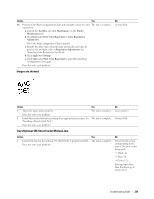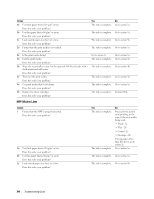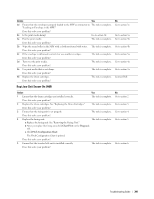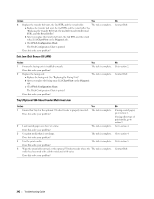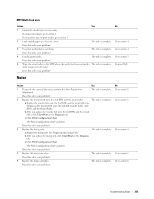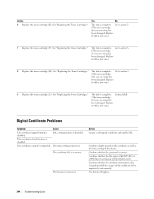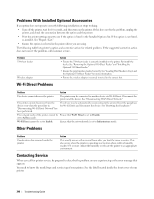Dell C2660dn Dell Color Laser Printer Users Guide - Page 346
Digital Certificate Problems, Action, Symptom, Cause
 |
View all Dell C2660dn manuals
Add to My Manuals
Save this manual to your list of manuals |
Page 346 highlights
Action 6 Replace the toner cartridge (K). See "Replacing the Toner Cartridges." Yes No The task is complete. Go to action 7. (The toner cartridge (K) you are using has been damaged. Replace it with a new one.) 7 Replace the toner cartridge (Y). See "Replacing the Toner Cartridges." The task is complete. Go to action 8. (The toner cartridge (Y) you are using has been damaged. Replace it with a new one.) 8 Replace the toner cartridge (M). See "Replacing the Toner Cartridges." The task is complete. Go to action 9. (The toner cartridge (M) you are using has been damaged. Replace it with a new one.) 9 Replace the toner cartridge (C). See "Replacing the Toner Cartridges." The task is complete. Contact Dell. (The toner cartridge (C) you are using has been damaged. Replace it with a new one.) Digital Certificate Problems Symptom Cause The certificate import button is disabled. SSL communication is disabled. The certificate details button is disabled. The certificate cannot be imported. The time setting is incorrect. The certificate file is incorrect. The browser is incorrect. Action Create a self-signed certificate and enable SSL. Confirm validity period of the certificate as well as the time setting of the device. Confirm whether the password is correct. Confirm whether the file type is PKCS#7/#12 or x509CACert (extension: p7b/p12/pfx/cer/crt). Confirm whether the attribute information (key Usage/Extended key usage) of the certificate to be imported is set correctly. Use Internet Explorer. 344 Troubleshooting Guide