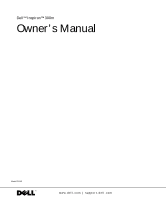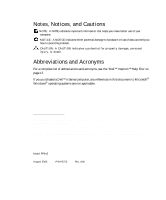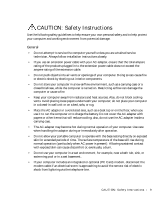Dell Inspiron 300m Owner's Manual - Page 6
Setting Up a Home and Office Network, Solving Problems, Connecting to a Wireless Local Area Network - parts
 |
View all Dell Inspiron 300m manuals
Add to My Manuals
Save this manual to your list of manuals |
Page 6 highlights
CD or DVD Problems 64 If you cannot play a CD, CD-RW, or DVD 64 If you cannot eject the CD, CD-RW, or DVD drive tray . . . . . 65 If you hear an unfamiliar scraping or grinding sound 65 If the CD-RW drive stops writing 65 Sound and Speaker Problems 65 If you have a problem with integrated speakers 65 If you have a problem with external speakers 65 Copying CDs and DVDs 66 How to Copy a CD or DVD 66 Using Blank CD-Rs and CD-RWs 67 Helpful Tips 67 7 Setting Up a Home and Office Network Connecting to a Network Adapter 70 Network Setup Wizard 71 Network Problems 71 Connecting to a Wireless Local Area Network 71 Determining Your Network Type 72 Connecting to a Network in Microsoft® Windows® XP . . . . 72 Finalizing Your Network Connection (Security Settings) . . . . 76 8 Solving Problems Error Messages 82 Video and Display Problems 83 If the display is blank 83 If the display is difficult to read 84 If only part of the display is readable 84 Scanner Problems 85 6 Contents