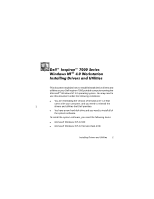Dell Inspiron 7000 Dell Inspiron 7000 Series Windows NT 4.0 Workstation Insta - Page 10
My Computer, Control Panel, Multimedia, Multimedia Properties, Devices, Unlisted or Updated, Driver - updates
 |
View all Dell Inspiron 7000 manuals
Add to My Manuals
Save this manual to your list of manuals |
Page 10 highlights
The audio driver allows you to customize the sound features of your computer. To install the audio driver, perform the following steps: 1. Log on as Administrator. 2. Insert the Dell Inspiron 7000 Windows NT 4.0 Workstation System Software CD into the CD-ROM drive. 3. Double-click the My Computer icon and then double-click Control Panel. 4. In the Control Panel window, double-click the Multimedia icon. 5. In the Multimedia Properties window, click the Devices tab. 6. Click Add. 7. In the Add pop-up window, highlight Unlisted or Updated Driver. Click OK. 6 Installing Drivers and Utilities

6
Installing Drivers and Utilities
,QVWDOOLQJ±WKH±$XGLR±’ULYHU
The audio driver allows you to customize the sound features of
your computer.
To install the audio driver, perform the following steps:
1.
Log on as Administrator.
2.
Insert the
Dell Inspiron 7000 Windows NT 4.0 Workstation
System Software
CD into the CD-ROM drive.
3.
Double-click the
My Computer
icon and then double-click
Control Panel
.
4.
In the
Control Panel
window, double-click the
Multimedia
icon.
5.
In the
Multimedia Properties
window, click the
Devices
tab.
6.
Click
Add
.
7.
In the
Add
pop-up window, highlight
Unlisted or Updated
Driver
. Click
OK
.