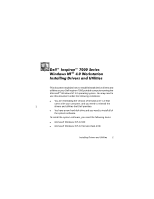Dell Inspiron 7000 Dell Inspiron 7000 Series Windows NT 4.0 Workstation Insta - Page 5
Lqgrzv 17 - windows 7 drivers
 |
View all Dell Inspiron 7000 manuals
Add to My Manuals
Save this manual to your list of manuals |
Page 5 highlights
This document explains how to install/reinstall device drivers and utilities on your Dell Inspiron 7000 portable computer running the Microsoft® Windows NT 4.0 operating system. You may need to use this document under the following conditions: You are reinstalling the version of Windows NT 4.0 that came with your computer, and you need to reinstall the drivers and utilities that Dell provides. You have a new hard-disk drive and you need to install all of the system software. To install the system software, you need the following items: Microsoft Windows NT 4.0 CD Microsoft Windows NT 4.0 Service Pack 4 CD Installing Drivers and Utilities 1
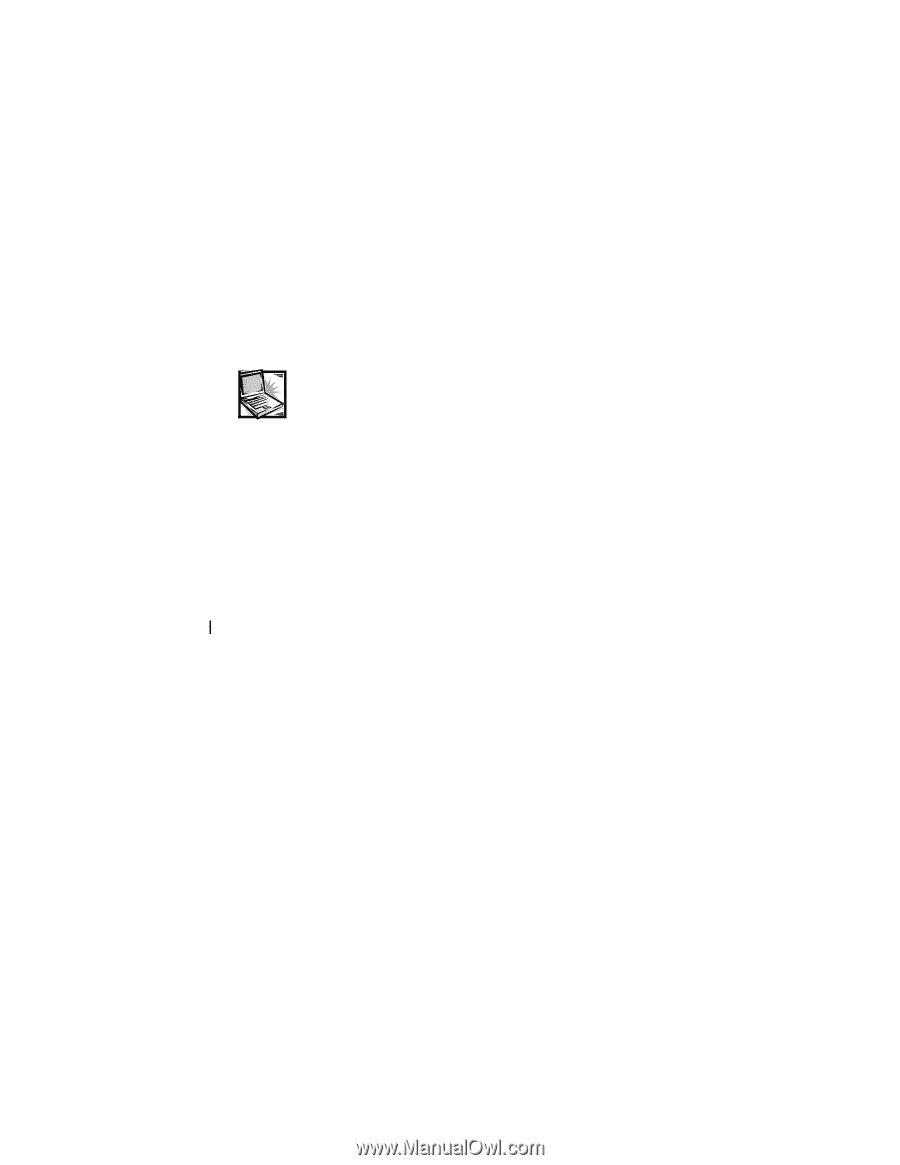
Installing Drivers and Utilities
1
’HOO³²,QVSLURQ³²´µµµ²6HULHV²
:LQGRZV 17
¶
²·¸µ²:RUNVWDWLRQ²
,QVWDOOLQJ²’ULYHUV²DQG²8WLOLWLHV
This document explains how to install/reinstall device drivers and
utilities on your Dell Inspiron 7000 portable computer running the
Microsoft
®
Windows NT 4.0 operating system. You may need to
use this document under the following conditions:
²
You are reinstalling the version of Windows NT 4.0 that
came with your computer, and you need to reinstall the
drivers and utilities that Dell provides.
²
You have a new hard-disk drive and you need to install all of
the system software.
To install the system software, you need the following items:
²
Microsoft Windows NT 4.0
CD
²
Microsoft Windows NT 4.0 Service Pack 4
CD