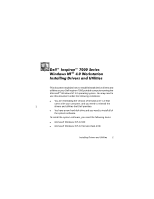Dell Inspiron 7000 Dell Inspiron 7000 Series Windows NT 4.0 Workstation Insta - Page 8
ATI 3d RAGE MOBILITY P AGP, Third-party Drivers, Close, Display Type, Display Properties - change hard drive
 |
View all Dell Inspiron 7000 manuals
Add to My Manuals
Save this manual to your list of manuals |
Page 8 highlights
10. Highlight ATI 3d RAGE MOBILITY P AGP, and then click OK. NOTE: Select the appropriate language. 11. Click Yes when the Third-party Drivers message appears. The files are copied to the hard-disk drive. A message appears stating that the drivers were successfully installed. 12. Click OK. 13. Click Close to close the Display Type dialog box. 14. Click Close to close the Display Properties dialog box. 15. When prompted, click Yes to restart your computer. NOTE: After the computer restarts, you may change the video resolution. See the following section, "Changing Video Resolution." 4 Installing Drivers and Utilities
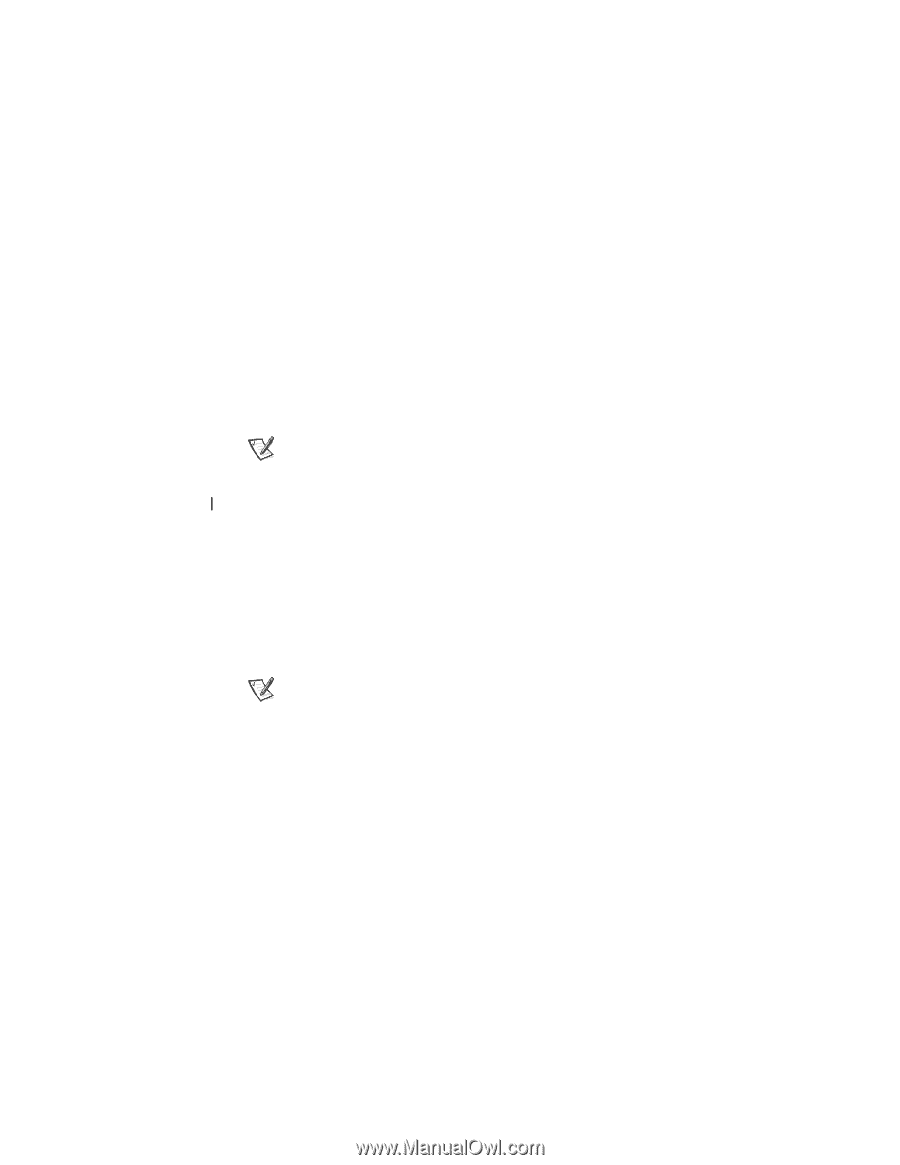
4
Installing Drivers and Utilities
10. Highlight
ATI 3d RAGE MOBILITY P AGP,
and then click
OK
.
NOTE: Select the appropriate language.
11.
Click
Yes
when the
Third-party Drivers
message appears.
The files are copied to the hard-disk drive.
A message appears stating that the drivers were success-
fully installed.
12. Click
OK
.
13. Click
Close
to close the
Display Type
dialog box.
14. Click
Close
to close the
Display Properties
dialog box.
15.
When prompted, click
Yes
to restart your computer.
NOTE: After the computer restarts, you may change the video
resolution. See the following section, “Changing Video
Resolution.”