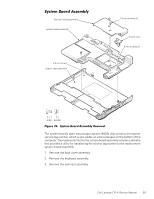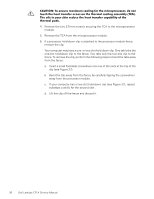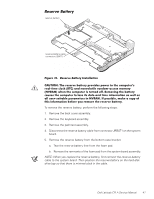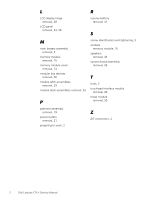Dell Latitude CPi A User Manual - Page 46
I/R Board, Remove the 5-mm screw securing the I/R board to the system board
 |
View all Dell Latitude CPi A manuals
Add to My Manuals
Save this manual to your list of manuals |
Page 46 highlights
5-mm screw I/R board 1. Remove the palmrest assembly. 2. Remove the 5-mm screw securing the I/R board to the system board assembly. 3. Lift the I/R board straight up from the system board assembly. 40 Dell Latitude CPi A Service Manual
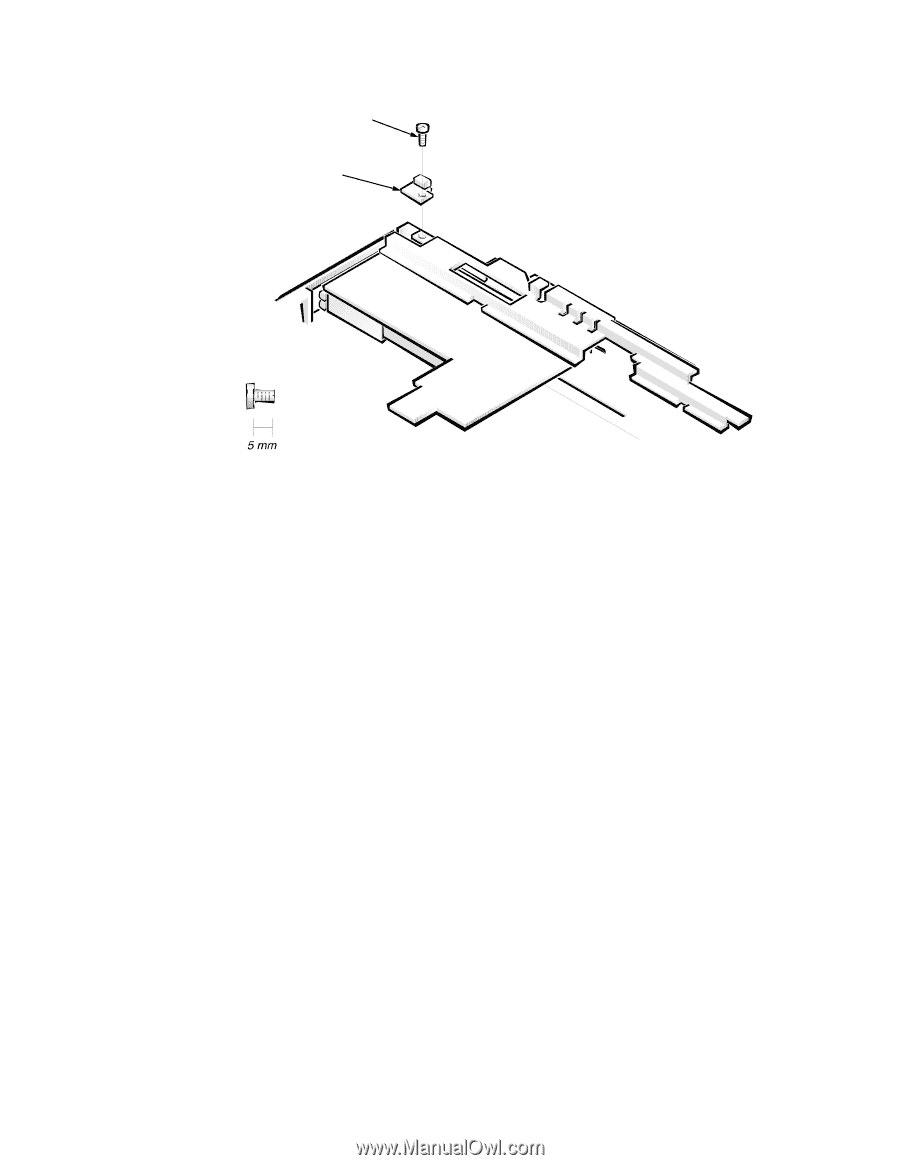
40
Dell Latitude CPi A Service Manual
Í.'ºÇò³´
±²³´µ¶·Ì4¹··°:Ê·Ä»Áµ!·Ê¶¼»ËÁÉ·
1.
Remove the palmrest assembly.
2.
Remove the 5-mm screw securing the I/R board to the system board
assembly.
3.
Lift the I/R board straight up from the system board assembly.
I/R board
5-mm screw