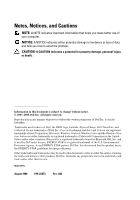Dell Latitude D530 User's Guide - Page 7
Securing Your Computer, Troubleshooting, If Your Computer Is Lost or Stolen - hard drive
 |
View all Dell Latitude D530 manuals
Add to My Manuals
Save this manual to your list of manuals |
Page 7 highlights
10 Securing Your Computer 93 Security Cable Lock 93 Passwords 93 About Passwords 93 Using a Primary (or System) Password 94 Using an Administrator Password 95 Using a Hard Drive Password 96 Trusted Platform Module (TPM 96 Enabling the TPM Feature 97 Security Management Software 97 Activating the Security Management Software . . 98 Using the Security Management Software . . . . 98 Computer Tracking Software 98 If Your Computer Is Lost or Stolen 99 11 Cleaning Your Computer 101 Computer, Keyboard, and Display 101 Touch Pad 101 Floppy Drive 102 CDs and DVDs 102 12 Troubleshooting 103 Dell Technical Update Service 103 Dell Diagnostics 103 Contents 7

Contents
7
10
Securing Your Computer
. . . . . . . . . . . . .
93
Security Cable Lock
. . . . . . . . . . . . . . . . . . .
93
Passwords
. . . . . . . . . . . . . . . . . . . . . . . .
93
About Passwords
. . . . . . . . . . . . . . . . .
93
Using a Primary (or System) Password
. . . . . .
94
Using an Administrator Password
. . . . . . . . .
95
Using a Hard Drive Password
. . . . . . . . . . .
96
Trusted Platform Module (TPM)
. . . . . . . . . . . . .
96
Enabling the TPM Feature
. . . . . . . . . . . . .
97
Security Management Software
. . . . . . . . . . . .
97
Activating the Security Management Software
. .
98
Using the Security Management Software
. . . .
98
Computer Tracking Software
. . . . . . . . . . . . . .
98
If Your Computer Is Lost or Stolen
. . . . . . . . . . .
99
11
Cleaning Your Computer
. . . . . . . . . . . .
101
Computer, Keyboard, and Display
. . . . . . . . . . . .
101
Touch Pad
. . . . . . . . . . . . . . . . . . . . . . . .
101
Floppy Drive
. . . . . . . . . . . . . . . . . . . . . . .
102
CDs and DVDs
. . . . . . . . . . . . . . . . . . . . . .
102
12 Troubleshooting
. . . . . . . . . . . . . . . . . .
103
Dell Technical Update Service
. . . . . . . . . . . . .
103
Dell Diagnostics
. . . . . . . . . . . . . . . . . . . . .
103