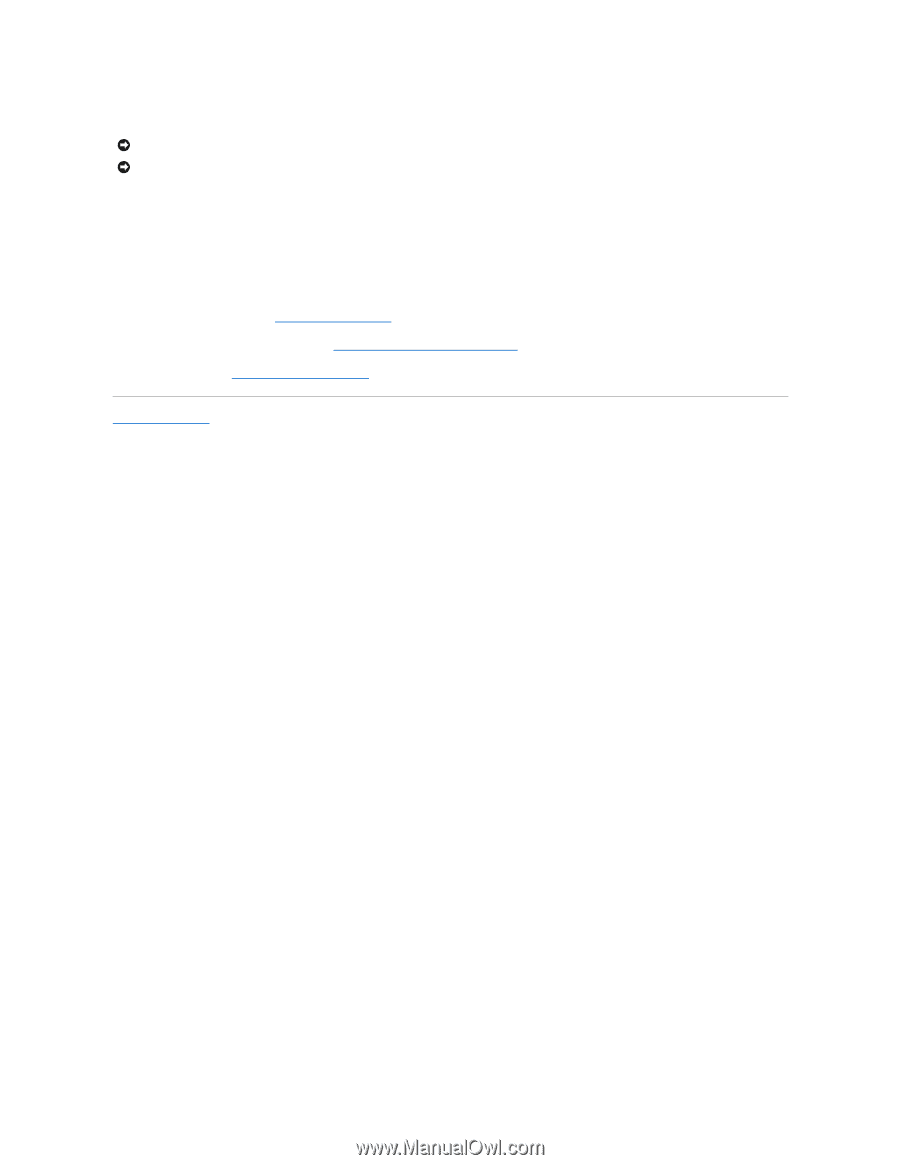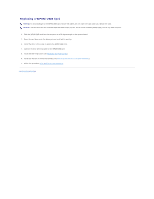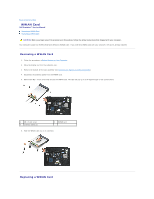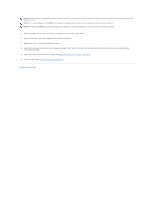Dell M4400 Service Manual - Page 70
Replacing the Hinge Covers, Removing the Bottom of the Base Assembly, After Working on Your Computer
 |
View all Dell M4400 manuals
Add to My Manuals
Save this manual to your list of manuals |
Page 70 highlights
Replacing a WPAN/UWB Card NOTICE: To avoid damage to the WPAN/UWB card, ensure the cables are not under the card when you replace the card. NOTICE: The Mini-Card slot has a WPAN/UWB/FCM label inside the slot. Do not install a WPAN (WPAN/UWB) card in any other location. 1. Slide the WPAN/UWB card into the connector at a 30-degree angle to the system board. 2. Press the card down onto the alignment post and hold in position. 3. Install the M2 x 3-mm screw to secure the WPAN/UWB card. 4. Connect the blue antenna cable to the WPAN/UWB card. 5. Install the left hinge cover (see Replacing the Hinge Covers). 6. Install the bottom of the base assembly (see Removing the Bottom of the Base Assembly). 7. Follow the procedure After Working on Your Computer. Back to Contents Page