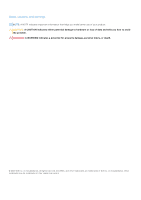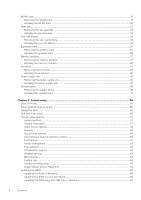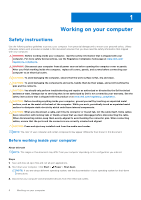WLAN card
..........................................................................................................................................................................
31
Removing the WLAN card
..........................................................................................................................................
31
Installing the WLAN card
...........................................................................................................................................
32
Heat sink
..............................................................................................................................................................................
33
Removing the fan assembly
......................................................................................................................................
33
Installing the fan assembly
........................................................................................................................................
33
Coin-cell battery
................................................................................................................................................................
34
Removing the coin-cell battery
................................................................................................................................
34
Installing the coin-cell battery
..................................................................................................................................
34
Expansion card
...................................................................................................................................................................
35
Removing the graphics card
.....................................................................................................................................
35
Installing the graphics card
.......................................................................................................................................
36
Memory modules
...............................................................................................................................................................
37
Removing the memory modules
...............................................................................................................................
37
Installing the memory modules
.................................................................................................................................
38
Processor
............................................................................................................................................................................
39
Removing the processor
............................................................................................................................................
39
Installing the processor
..............................................................................................................................................
40
Power-supply unit
.............................................................................................................................................................
42
Removing the power-supply unit
.............................................................................................................................
42
Installing the power-supply unit
...............................................................................................................................
44
System board
.....................................................................................................................................................................
48
Removing the system board
.....................................................................................................................................
48
Installing the system board
........................................................................................................................................
51
Chapter 4: System setup
.............................................................................................................
56
BIOS overview
...................................................................................................................................................................
56
Entering BIOS setup program
........................................................................................................................................
56
Navigation keys
.................................................................................................................................................................
56
One time boot menu
.........................................................................................................................................................
56
System setup options
.......................................................................................................................................................
57
General options
............................................................................................................................................................
57
System information
.....................................................................................................................................................
57
Video screen options
..................................................................................................................................................
58
Security
..........................................................................................................................................................................
59
Secure boot options
...................................................................................................................................................
60
Intel Software Guard Extensions options
..............................................................................................................
60
Performance
..................................................................................................................................................................
61
Power management
.....................................................................................................................................................
61
Post behavior
...............................................................................................................................................................
62
Virtualization support
.................................................................................................................................................
63
Wireless options
...........................................................................................................................................................
63
Maintenance
.................................................................................................................................................................
63
System logs
...................................................................................................................................................................
64
Advanced configuration
.............................................................................................................................................
64
SupportAssist System Resolution
...........................................................................................................................
64
Updating the BIOS
............................................................................................................................................................
65
Updating the BIOS in Windows
................................................................................................................................
65
Updating the BIOS in Linux and Ubuntu
................................................................................................................
65
Updating the BIOS using the USB drive in Windows
.........................................................................................
65
4
Contents