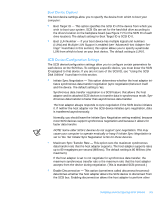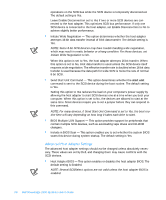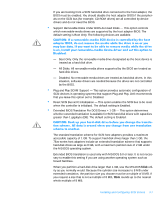Dell PowerEdge 2300 User's Guide - Page 38
Hohfw - server hard drive
 |
View all Dell PowerEdge 2300 manuals
Add to My Manuals
Save this manual to your list of manuals |
Page 38 highlights
See Chapter 2, "Using the Dell Server Assistant CD," for instructions on creating a diskette of drivers for your operating system. For instructions on configuring the SCSI device drivers, see the appropriate sections in this chapter. To install SCSI drivers for a PowerEdge Expandable RAID Controller in Windows NT 4.0, follow these steps: This disables automatic detection of SCSI devices. Press for the Specify Additional Device option. Insert the PowerEdge Expandable RAID Controller driver diskette into drive A, and select PowerEdge RAID II NT DRIVER from the list of drivers. The screen should list the following SCSI device drivers: Adaptec AHA-294X/AHA-394X/AIC-87XX SCSI Controller PowerEdge RAID II NT DRIVER The readme.txt files that are included with your SCSI device drivers (in the device driver subdirectories in the \pe2300\scsi subdirectory on the CD) provide updates to the information in this chapter. Use the editor included with your operating system to view or print the readme.txt file or any other readme file. The BIOS for the built-in Adaptec AIC-7890 and AIC-7860 SCSI controllers includes the menu-driven SCSISelect configuration utility, which allows you to change SCSI controller settings without opening the computer. SCSISelect also contains SCSI disk utilities that let you low-level format or verify the disk media of your SCSI hard-disk drives. 3-2 Dell PowerEdge 2300 Systems User's Guide