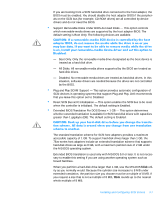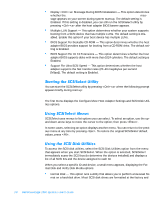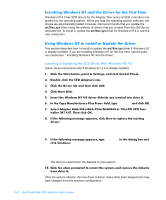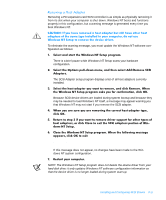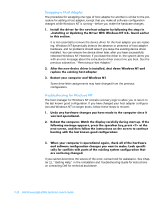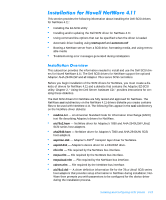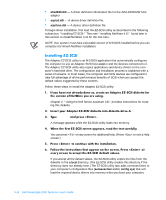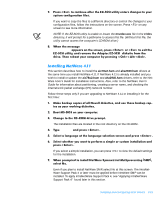Dell PowerEdge 2300 User's Guide - Page 48
tion and Windows NT no longer boots, follow these steps to recover - system alert
 |
View all Dell PowerEdge 2300 manuals
Add to My Manuals
Save this manual to your list of manuals |
Page 48 highlights
The procedure for swapping one type of host adapter for another is similar to the procedure for adding a host adapter, except that you make all software configuration changes while Windows NT is running-before you make the hardware changes. It is not essential to remove the device driver for the host adapter you are replacing. Windows NT dynamically detects the absence or presence of host adapter hardware, and no problems should arise if you leave the existing device driver installed. You can remove the device driver later, after you have successfully rebooted Windows NT. However, if you leave the driver in, the system alerts you with an error message about the extra device driver every time you boot. See the previous subsection, "Removing a Host Adapter." Some drive letter assignments may have changed from the previous configuration. The boot manager for Windows NT contains recovery logic to allow you to return to the last known good configuration. If you have changed your host adapter configuration and Windows NT no longer boots, follow these steps to recover: Press spacebar NOW to invoke the Last Known Good menu If you cannot determine the source of the error, contact Dell for assistance. See Chapter 11, "Getting Help," in the Installation and Troubleshooting Guide for instructions on contacting Dell for technical assistance. 3-12 Dell PowerEdge 2300 Systems User's Guide