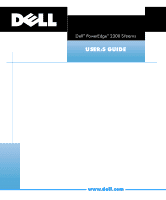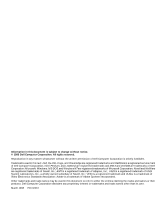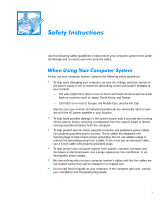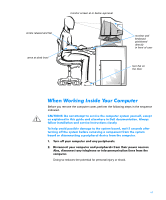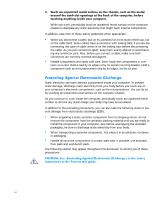Dell PowerEdge 2300 User's Guide - Page 5
Before you remove the computer cover, perform the following steps in the sequence, indicated., Doing
 |
View all Dell PowerEdge 2300 manuals
Add to My Manuals
Save this manual to your list of manuals |
Page 5 highlights
wrists relaxed and flat monitor screen at or below eye level arms at desk level monitor and keyboard positioned directly in front of user feet flat on the floor Before you remove the computer cover, perform the following steps in the sequence indicated. Doing so reduces the potential for personal injury or shock. vii

vii
:KHQ±:RUNLQJ±,QVLGH±<RXU±&RPSXWHU
Before you remove the computer cover, perform the following steps in the sequence
indicated.
&$87,216±²’R²QRW²DWWHPSW²WR²VHUYLFH²WKH²FRPSXWHU²V\VWHP²\RXUVHOI´²H[FHSW²
DV²H[SODLQHG²LQ²WKLV²JXLGH²DQG²HOVHZKHUH²LQ²’HOO²GRFXPHQWDWLRQ³²$OZD\V²
IROORZ²LQVWDOODWLRQ²DQG²VHUYLFH²LQVWUXFWLRQV²FORVHO\³
7R²KHOS²DYRLG²SRVVLEOH²GDPDJH²WR²WKH²V\VWHP²ERDUG´²ZDLW²µ²VHFRQGV²DIWHU²
WXUQLQJ²RII²WKH²V\VWHP²EHIRUH²UHPRYLQJ²D²FRPSRQHQW²IURP²WKH²V\VWHP²
ERDUG²RU²GLVFRQQHFWLQJ²D²SHULSKHUDO²GHYLFH²IURP²WKH²FRPSXWHU³
¶³
7XUQ²RII²\RXU²FRPSXWHU²DQG²DQ\²SHULSKHUDOV³
·³
’LVFRQQHFW
±
\RXU²FRPSXWHU²DQG²SHULSKHUDOV²IURP²WKHLU²SRZHU²VRXUFHV³²
$OVR´²GLVFRQQHFW²DQ\²WHOHSKRQH²RU²WHOHFRPPXQLFDWLRQ²OLQHV²IURP²WKH
FRPSXWHU³
Doing so reduces the potential for personal injury or shock.
monitor screen at or below eye level
wrists relaxed and flat
arms at desk level
monitor and
keyboard
positioned
directly
in front of user
feet flat on
the floor