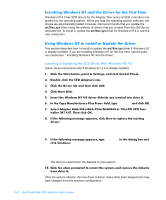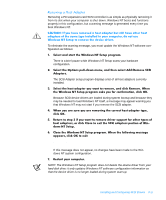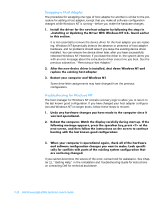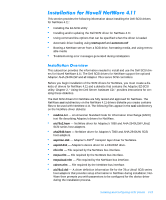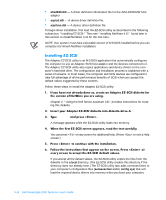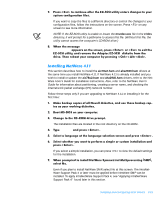Dell PowerEdge 2300 User's Guide - Page 51
User's Guide
 |
View all Dell PowerEdge 2300 manuals
Add to My Manuals
Save this manual to your list of manuals |
Page 51 highlights
If you want to copy the files to a different directory or control the changes to your configuration files, follow the instructions on the screen. Press on any screen to see more information. NOTE: If the EZ-SCSI utility is unable to locate the mscdex.exe file in the c:\dos directory, it will prompt for a pathname to access this file. (Without this file, the utility cannot access the computer's CD-ROM drive.) installed...) (Adaptec EZ-SCSI has been successfully This section describes how to install the aic78u2.ham and aha2940.ham drivers at the same time you install NetWare 4.11. If NetWare 4.11 is already installed and you wish to install or update the aic78u2.ham and aha2940.ham drivers, refer to the NetWare User's Guide for installation instructions. Also, refer to the NetWare User's Guide for information about partitioning, creating a server name, and checking the internetwork packet exchange (IPX) network number. Follow these steps only if you are upgrading to NetWare 4.11 or installing it for the first time: The installation files are located in the root directory on the CD-ROM. install If you select a simple installation, you can press to view the default settings for the installation. Even if you plan to install NetWare SMP, select No at this screen. The intraNetWare Support Pack 4 or later must be applied before NetWare SMP can be installed. To apply intraNetWare Support Pack 4, see "Applying intraNetWare Support Pack 4" found later in this section. Installing and Configuring SCSI Drivers 3-15