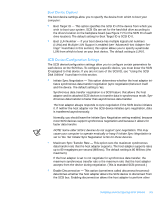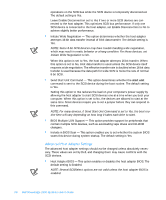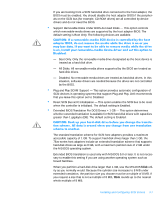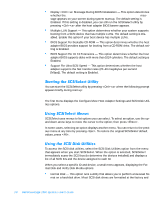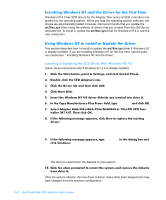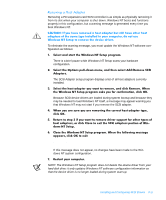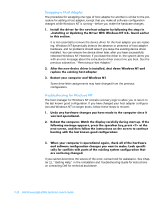Dell PowerEdge 2300 User's Guide - Page 43
Extended BIOS Translation For DOS Drives > 1 GB - This option determines
 |
View all Dell PowerEdge 2300 manuals
Add to My Manuals
Save this manual to your list of manuals |
Page 43 highlights
If you are booting from a SCSI hard-disk drive connected to the host adapter, the BIOS must be enabled. You should disable the host adapter BIOS if the peripherals on the SCSI bus (for example, CD-ROM drives) are all controlled by device drivers and do not need the BIOS. Support Removable Disks Under BIOS As Fixed Disks - This option controls which removable-media drives are supported by the host adapter BIOS. The default setting is Boot Only. The following choices are available. - Boot Only. Only the removable-media drive designated as the boot device is treated as a hard-disk drive. - All Disks. All removable-media drives supported by the BIOS are treated as hard-disk drives. - Disabled. No removable-media drives are treated as hard-disk drives. In this situation, software drivers are needed because the drives are not controlled by the BIOS. Plug and Play SCAM Support - This option provides automatic configuration of SCSI devices in operating systems that support Plug and Play. Dell recommends that you leave this option set to Disabled. Reset SCSI Bus at IC Initialization - This option enables the SCSI bus to be reset when the controller is initialized. The default setting is Enabled. Extended BIOS Translation For DOS Drives > 1 GB - This option determines whether extended translation is available for SCSI hard-disk drives with capacities greater than 1 gigabyte (GB). The default setting is Enabled. The standard translation scheme for SCSI host adapters provides a maximum accessible capacity of 1 GB. To support hard-disk drives larger than 1 GB, the 78xx series host adapters include an extended translation scheme that supports hard-disk drives as large as 8 GB, with a maximum partition size of 2 GB under the MS-DOS operating system. Extended BIOS translation is used only with MS-DOS 5.0 or later. It is not necessary to enable this setting if you are using another operating system such as Novell NetWare. When you partition a hard-disk drive larger than 1 GB, use the MS-DOS fdisk utility as you normally would. Because the cylinder size increases to 8 MB under extended translation, the partition size you choose must be a multiple of 8 MB. If you request a size that is not a multiple of 8 MB, fdisk rounds up to the nearest whole multiple of 8 MB. Installing and Configuring SCSI Drivers 3-7