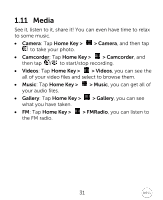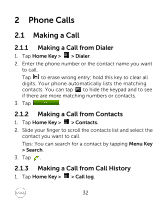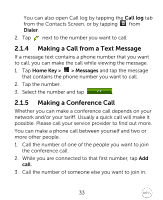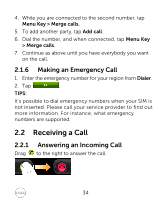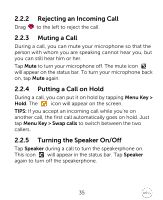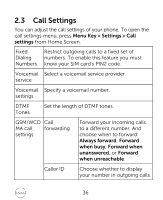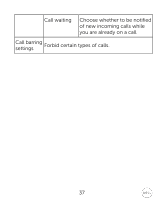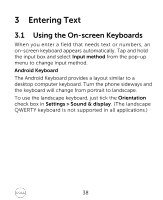Dell XCD35 User Manual - Page 34
Receiving a Call
 |
View all Dell XCD35 manuals
Add to My Manuals
Save this manual to your list of manuals |
Page 34 highlights
4. While you are connected to the second number, tap Menu Key > Merge calls. 5. To add another party, tap Add call. 6. Dial the number, and when connected, tap Menu Key > Merge calls. 7. Continue as above until you have everybody you want on the call. 2.1.6 Making an Emergency Call 1. Enter the emergency number for your region from Dialer. 2. Tap . TIPS: It's possible to dial emergency numbers when your SIM is not inserted. Please call your service provider to find out more information. For instance, what emergency numbers are supported. 2.2 Receiving a Call 2.2.1 Answering an Incoming Call Drag to the right to answer the call. 34

34
4.
While you are connected to the second number, tap
Menu Key > Merge calls.
5.
To add another party, tap
Add call
.
6.
Dial the number, and when connected, tap
Menu Key
> Merge calls
.
7.
Continue as above until you have everybody you want
on the call.
2.1.6
Making an Emergency Call
1.
Enter the emergency number for your region from
Dialer
.
2.
Tap
.
TIPS:
It’s possible to dial emergency numbers when your SIM is
not inserted. Please call your service provider to find out
more information. For instance, what emergency
numbers are supported.
2.2
Receiving a Call
2.2.1
Answering an Incoming Call
Drag
to the right to answer the call.