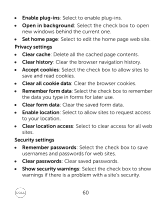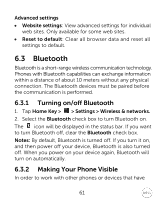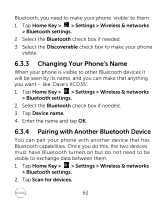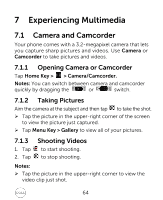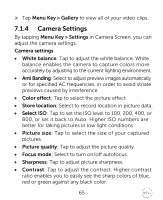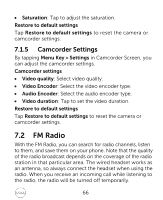Dell XCD35 User Manual - Page 63
Bluetooth devices
 |
View all Dell XCD35 manuals
Add to My Manuals
Save this manual to your list of manuals |
Page 63 highlights
Your phone will display all reachable Bluetooth devices in the Bluetooth devices section. 3. Tap the device you want to pair with. 4. If necessary, type your PIN to pair and tap OK. Tips: If a PIN is required, the same PIN should be entered on the other device. 63

63
Your phone will display all reachable Bluetooth devices
in the
Bluetooth devices
section.
3.
Tap the device you want to pair with.
4.
If necessary, type your PIN to pair and tap
OK
.
Tips:
If a PIN is required, the same PIN should be entered
on the other device.