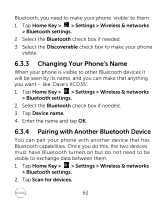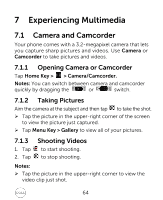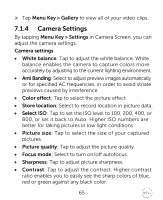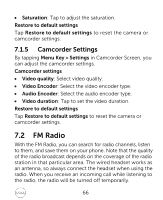Dell XCD35 User Manual - Page 67
Opening FM Radio, Listening to FM Radio
 |
View all Dell XCD35 manuals
Add to My Manuals
Save this manual to your list of manuals |
Page 67 highlights
7.2.1 Opening FM Radio Tap Home Key > > FMRadio to open the application. The radio is turned on automatically, and you will see the icon in the status bar. 7.2.2 Listening to FM Radio z Tap or channel. to scan for the previous or next z Tap Menu Key > Adjust, and then tap / to fine tune the frequency by +/-0.1 MHz manually. z Tap and hold a channel frequency until a red box appears on the screen, and then drag the frequency to the box to save the channel. z Press Volume Keys to adjust the volume. 67

67
7.2.1
Opening FM Radio
Tap
Home Key >
> FMRadio
to open the application.
The radio is turned on automatically, and you will see the
icon in the status bar.
7.2.2
Listening to FM Radio
Tap
or
to scan for the previous or next
channel.
Tap
Menu Key > Adjust
, and then tap
/
to
fine tune the frequency by +/–0.1 MHz manually.
Tap and hold a channel frequency until a red box
appears on the screen, and then drag the frequency
to the box to save the channel.
Press
Volume Keys
to adjust the volume.