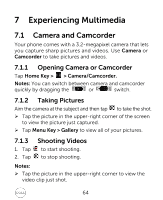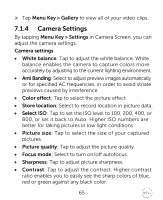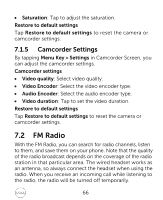Dell XCD35 User Manual - Page 68
Playing Your Music
 |
View all Dell XCD35 manuals
Add to My Manuals
Save this manual to your list of manuals |
Page 68 highlights
z Tap Menu Key > Sleep to set the FM radio sleep timer. z Tap to turn off the FM radio. 7.3 Playing Your Music You can play digital audio files from your phone's memory card in Music. 1. Tap Home Key > > Music to open the Music Screen. 2. Select Artists/Albums/Songs/Playlists to see the songs you want to play. 3. Tap a song from the list to start playing. 4. Adjust the volume with Volume Keys. 68

68
Tap
Menu Key > Sleep
to set the FM radio sleep
timer.
Tap
to turn off the FM radio.
7.3
Playing Your Music
You can play digital audio files from your phone’s memory
card in
Music
.
1.
Tap
Home Key >
> Music
to open the Music Screen.
2.
Select
Artists/Albums/Songs/Playlists
to see the songs
you want to play.
3.
Tap a song from the list to start playing.
4.
Adjust the volume with
Volume Keys
.