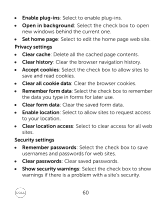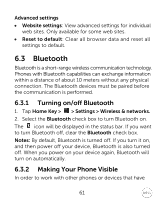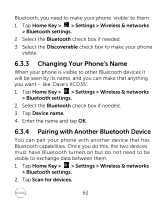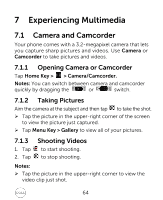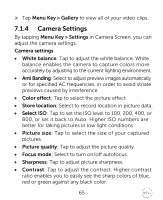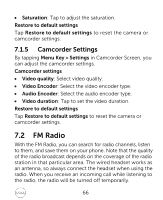Dell XCD35 User Manual - Page 64
Camera and Camcorder
 |
View all Dell XCD35 manuals
Add to My Manuals
Save this manual to your list of manuals |
Page 64 highlights
7 Experiencing Multimedia 7.1 Camera and Camcorder Your phone comes with a 3.2-megapixel camera that lets you capture sharp pictures and videos. Use Camera or Camcorder to take pictures and videos. 7.1.1 Opening Camera or Camcorder Tap Home Key > > Camera/Camcorder. Notes: You can switch between camera and camcorder quickly by dragging the or switch. 7.1.2 Taking Pictures Aim the camera at the subject and then tap to take the shot. ¾ Tap the picture in the upper-right corner of the screen to view the picture just captured. ¾ Tap Menu Key > Gallery to view all of your pictures. 7.1.3 Shooting Videos 1. Tap 2. Tap to start shooting. to stop shooting. Notes: ¾ Tap the picture in the upper-right corner to view the video clip just shot. 64

64
7
Experiencing Multimedia
7.1
Camera and Camcorder
Your phone comes with a 3.2-megapixel camera that lets
you capture sharp pictures and videos. Use
Camera
or
Camcorder
to take pictures and videos.
7.1.1
Opening Camera or Camcorder
Tap
Home Key >
> Camera/Camcorder.
Notes:
You can switch between camera and camcorder
quickly by dragging the
or
switch.
7.1.2
Taking Pictures
Aim the camera at the subject and then tap
to take the shot.
Tap the picture in the upper-right corner of the screen
to view the picture just captured.
Tap
Menu Key > Gallery
to view all of your pictures.
7.1.3
Shooting Videos
1.
Tap
to start shooting.
2.
Tap
to stop shooting.
Notes:
Tap the picture in the upper-right corner to view the
video clip just shot.