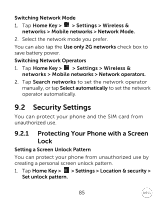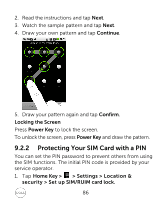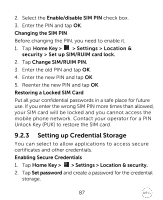Dell XCD35 User Manual - Page 83
Adjusting Media Volume
 |
View all Dell XCD35 manuals
Add to My Manuals
Save this manual to your list of manuals |
Page 83 highlights
Tips: You can adjust the ringer volume quickly by pressing Volume Keys from any screen. Notes: If you want to adjust the notification volume together with ringer volume, select the Use incoming call volume for notifications check box. Adjusting Media Volume You can adjust the media volume for FM radio as well as the music and video players. 1. Select Media volume from Sound & display settings. 2. Adjust the media volume and tap OK to save. Tips: Press Volume Keys to quickly adjust the media volume when you are watching videos, or listening to music and FM radio. Touch Tones You can set your phone to play tones when touching the keys in Dialer. Select the Audible touch tones check box from Sound & display settings. Screen Selection Tones You can set your phone to play tones when making a touching selection on the screen. Select the Audible selection check box from Sound & display settings. 83