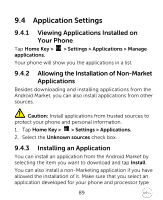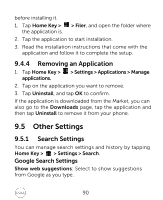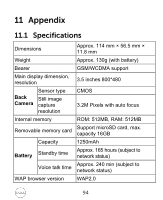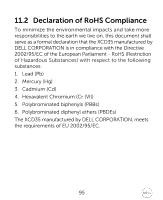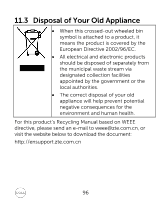Dell XCD35 User Manual - Page 93
Task Manager, SIM Tookit
 |
View all Dell XCD35 manuals
Add to My Manuals
Save this manual to your list of manuals |
Page 93 highlights
10.5 Task Manager You can use Task Manager to view and stop running tasks and applications. Tap a task in the Task tab to switch to its screen, abort it, or see its detail. Tap Resource to view real-time allocation of system resources. 10.6 SIM Tookit SIM Tookit appears in the main menu only if your SIM card provides this function. To use the SIM card services, insert your SIM card into the phone first. Tap Home Key > > SIM Toolkit. 93

93
10.5
Task Manager
You can use
Task Manager
to view and stop running tasks
and applications.
Tap a task in the
Task
tab to switch to its screen, abort it, or
see its detail. Tap
Resource
to view real-time allocation of
system resources.
10.6
SIM Tookit
SIM Tookit appears in the main menu only if your SIM card
provides this function. To use the SIM card services, insert
your SIM card into the phone first.
Tap
Home Key >
> SIM Toolkit.