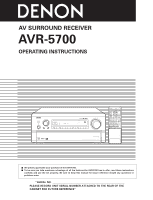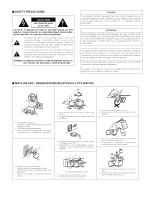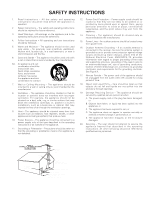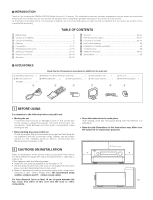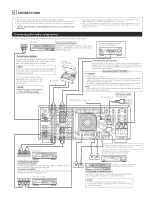Denon AVR5700 Owners Manual
Denon AVR5700 - THX Audio/Video Receiver Manual
 |
UPC - 081757503778
View all Denon AVR5700 manuals
Add to My Manuals
Save this manual to your list of manuals |
Denon AVR5700 manual content summary:
- Denon AVR5700 | Owners Manual - Page 1
AV SURROUND RECEIVER AVR-5700 OPERATING INSTRUCTIONS REMOTE SENSOR INPUT SELECTOR ON / STANDBY ON / STANDBY HOME THX CINEMA TAPE-2 MON OFF CH INDICATOR L C R LOCK SL S SR LFE VOLUME LEVEL SURROUND SPEAKER A B PHONO CD TUNER DVD VDP TV / DBS VCR-1 VCR-2 V. AUX MD / TAPE-1 - Denon AVR5700 | Owners Manual - Page 2
the user to the presence of important operating and maintenance (servicing) instructions in received, including interference that may cause undesired operation. This Class B digital l'eau et la poussière. • Unplug the power cord when not using the set for long periods of time. • Débrancher le cordon - Denon AVR5700 | Owners Manual - Page 3
outside antenna is connected to the receiver, be sure the antenna system supporting structure, grounding of the lead-in wire Servicing - The user should not attempt to service the appliance beyond that described in the operating instructions. All other servicing should be referred to qualified service - Denon AVR5700 | Owners Manual - Page 4
2 INTRODUCTION Thank you for choosing the DENON AVR-5700 Digital Surround A / V receiver. This remarkable component has been engineered to provide superb surround sound listening with home theater sources such as DVD, as well as providing outstanding high fidelity reproduction of your favorite music - Denon AVR5700 | Owners Manual - Page 5
of multi-channel discrete digital music recordings almost always favor the use of direct radiating (monopolar) surround speakers, placed in the rear corners of the room, since that is how they configure their studios during the mixing/creation process. The DENON AVR-5700 provides the ability - Denon AVR5700 | Owners Manual - Page 6
REMOTE CONTROL IN OUT SPEAKER IMPEDANCE FRONT,CENTER /6 16 SURROUND / A OR B 6 16 A+B 12 16 FRONT R L CENTER SPEAKER SYSTEMS SW C VCR-2 R SR SL MD/ TAPE-1 L ER EL TAPE-2 8CH EXT. IN R VCR-2 R L MD / TAPE-1 VCR-2 OUT VCR-1 DOLBY DIGITAL IN RF 1 TAPE-2 AUDIO L R VCR-2 VIDEO - Denon AVR5700 | Owners Manual - Page 7
, also refer to the operating instructions of the other components. TV or DBS tuner AUDIO VIDEO OUT R L OUT RL Connecting a TV/DBS tuner TV/DBS • Connect the TV's or DBS tuner's video output jack (VIDEO OUTPUT) to the VIDEO (yellow) TV/DBS IN jack using a 75 Ω/ohms video coaxial pin plug cord - Denon AVR5700 | Owners Manual - Page 8
OUT-2 jack. Note, however, that the AVR-5700's on-screen display signals are not output from this jack. Connecting a video disc player (VDP) VDP • Connect the video disc player's S-Video output jack to the S- VIDEO VDP IN jack using an S-Video connection cord. • A DVD player can be connected - Denon AVR5700 | Owners Manual - Page 9
SURROUND EFECT PREOUT R L OUT R L VCR-1 MONITOR OUT-1 MONITOR OUT-2 DVD IN VDP TV / DBS V.AUX VCR-1 VCR-2 MD / TAPE-1 TAPE-2 AUDIO VCR-2 OUT VCR-1 VCR-2 VIDEO S-VIDEO simultaneously. • Even if an external AM antenna is used, do not disconnect the AM loop antenna. • Make sure AM loop - Denon AVR5700 | Owners Manual - Page 10
of displaying HDTV signals. Y IN CB CR Y CB CR DVD IN TV/DBS COMPONENT VIDEO Y CB CR MONITOR OUT ROOM TO ROOM REMOTE CONTROL IN OUT SPEAKER IMPEDANCE FRONT CENTER /6 16 FRONT R L SURROUND R A L NOTES (refer to page 6) • Shorting pin plugs are inserted into the PHONO input jacks - Denon AVR5700 | Owners Manual - Page 11
VCR-2 MD / TAPE-1 TAPE-2 AUDIO VCR-2 OUT VCR-1 DOLBY DIGITAL IN RF 1 VCR-2 VIDEO S-VIDEO OPTICAL 2 3 OPTICAL-5 4 IN OUT DIGITAL Front Surround Effect, etc. Subwoofer Center Decoder with 8- or 6-channel analog output 2 For instructions on playback using the external input (EXT. IN - Denon AVR5700 | Owners Manual - Page 12
TO ROOM REMOTE CONTROL IN OUT SPEAKER IMPEDANCE FRONT,CENTER /6 16 SURROUND / A OR B 6 16 A+B 12 16 FRONT R L CENTER SPEAKER SYSTEMS SURROUND R A L R B L SURROUND VCR-2 MD / TAPE-1 TAPE-2 AUDIO VCR-2 OUT VCR-1 DOLBY DIGITAL IN RF 1 VCR-2 VIDEO S-VIDEO OPTICAL 2 3 OPTICAL - Denon AVR5700 | Owners Manual - Page 13
large current flows, when the temperature surrounding the unit becomes unusually high, or when the unit is used at high output over a long period though there are no problems with the wiring or the ventilation around the unit, switch off the power and contact a DENON service center. Note on speaker - Denon AVR5700 | Owners Manual - Page 14
41) I VIDEO SELECT button digital/DTS surround input channel indicators [CH INDICATOR 45) H Surround speaker system indicators (SURROUND SPEAKER A/B) J Tape 2 monitor button (TAPE-2 MON 37) K Input source selector dial (INPUT SELECT 37) L HOME THX CINEMA button 47) : Remote control sensor (REMOTE - Denon AVR5700 | Owners Manual - Page 15
EXT.IN MASTER VOL. AUDIO DECK MD CD LOCK MUTING AVR/AVC VIDEO TUNING DVD TV VDP VCR SYSTEM SETUP SURROUND PARAMETER BAND MODE MEMORY TITLE MENU/GUIDE CH SELECT ENTER SELECT PANEL ON SCREEN DISPLAY RETURN USE/LEARN T.TONE MULTI DVD SET UP Remote control signal transmitter 28 - Denon AVR5700 | Owners Manual - Page 16
to set up the listening room's AV system centered around the AVR-5700. • Use the following buttons to set up the system: AUDIO DECK MD CD LOCK MUTING AVR/AVC VIDEO TUNING DVD TV VDP VCR SYSTEM SETUP SURROUND PARAMETER BAND MODE MEMORY TITLE MENU/GUIDE PANEL CH SELECT ENTER SELECT ON - Denon AVR5700 | Owners Manual - Page 17
systems Set these at the sides of the TV or screen with their front surfaces as flush with the front of the screen as possible. Surround speaker systems With the AVR-5700 it is also possible to use the surround speaker selector function to choose the best layout for a variety of sources and - Denon AVR5700 | Owners Manual - Page 18
Setting the type of speakers • The composition of the signals output from the different channels and the frequency response are adjusted automatically according to the combination of speakers actually being used. 1 At the System Setup Menu select "Speaker Configuration". 2 Switch to the speaker - Denon AVR5700 | Owners Manual - Page 19
take full advantage of the performance of the Home THX certified speaker systems, set the front, center and surround speaker size parameters to "Small" and the subwoofer to "Yes". 2 For the majority of speaker system configurations, using the SMALL setting for all five main speakers and Subwooofer - Denon AVR5700 | Owners Manual - Page 20
modes Subwoofer Only THX (recommended THX mode) The LFE and the low frequencies (80 Hz or lower) of the channels set to "Small diagram at the right). L1: Distance between center speaker and listening position L2: Distance between front speakers and listening position L3: Distance between surround - Denon AVR5700 | Owners Manual - Page 21
) each time the button is pressed. Select the value closest to the measured distance. 2 If "Yes" is selected for "Default", the settings are automatically reset to the default values. Example: When the distance is set to 12 feet for the center speaker (L1) Please note that the difference of - Denon AVR5700 | Owners Manual - Page 22
Menu reappears. The AVR-5700 automatically sets the optimum surround delay time for the listening room. NOTE: • If the distance unit is changed after the delay time is set, the settings are reset to the factory default values (see page 16). Setting the channel level • Use this setting to adjust - Denon AVR5700 | Owners Manual - Page 23
that mode will be recalled. Check the instructions for adjusting channel levels within each surround mode on Page 43. 2 You can adjust the channel levels for each of the following surround modes: DIRECT, STEREO, 5 CH STEREO, DOLBY/DTS SURROUND, HOME THX CINEMA, WIDE SCREEN, SUPER STADIUM, ROCK ARENA - Denon AVR5700 | Owners Manual - Page 24
point where the test noise starts sounding distorted. The AVR-5700 automatically sets the subwoofer peak limit level. ENTER This prevents future inadvertent subwoofer overload due to excessively strong bass content when the master volume control is at a high level. 2 Clear the subwoofer's peak - Denon AVR5700 | Owners Manual - Page 25
OPTICAL 5 jacks on the AVR-5700's rear panel are equipped with an optical digital output jack for recording digital signals on a DAT deck, MD player or other digital recorder. Use this for digital recording between a digital audio source (stereo - 2 channel) and a digital audio recorder. • Do not - Denon AVR5700 | Owners Manual - Page 26
stations at preset channels A1 to 8, B1 to 8, C1 to 8, D1 to 8 and E1 to 8. NOTES: • If an FM station cannot be preset automatically due to poor reception, use the "Manual tuning" operation to tune in the station, then preset it using the manual "Preset memory" operation. 1 Use the CURSOR buttons - Denon AVR5700 | Owners Manual - Page 27
" screen appears. ENTER 3 Use the CURSOR button to select is no need to change them unless different AV components are connected or the speakers are . • On-screen display signals Signals input to the AVR-5700 VIDEO signal input jack (yellow) S-video signal input jack 1 E E 2 A E 3 - Denon AVR5700 | Owners Manual - Page 28
used to operate not only the AVR-5700 but other remote control compatible DENON components as well. Furthermore, it is equipped with a function for learning the control signals of remote control units of other manufacturers, so it can also be used to operate non-DENON remote control compatible video - Denon AVR5700 | Owners Manual - Page 29
SYSTEM SETUP SURROUND PARAMETER BAND MODE MEMORY TITLE MENU/GUIDE CH SELECT ENTER SELECT PANEL ON SCREEN DISPLAY RETURN USE/LEARN T.TONE MULTI DVD SET UP B 3 Operate the audio component. • For details, refer to the component's operating instructions. 2 While this remote control is - Denon AVR5700 | Owners Manual - Page 30
VOL. AUDIO DECK MD CD LOCK MUTING AVR/AVC VIDEO TUNING DVD TV VDP VCR SYSTEM SETUP SURROUND PARAMETER BAND MODE MEMORY TITLE MENU/GUIDE PANEL CH SELECT ENTER SELECT ON SCREEN DISPLAY RETURN USE/LEARN T.TONE MULTI DVD SET UP 4 2 The LEARNED/TX LED flashes. • This remote control - Denon AVR5700 | Owners Manual - Page 31
shipment from the factory and when reset "TV" B DIRECT STEREO A (DIRECT) (STEREO) 1 (DVD) - - 2 (VDP) DENON/HITACHI - 3 (TUNER) MITSUBISHI Some manufacturers use different types of remote control codes for their products. If the component does not operate when set to remote codeset - Denon AVR5700 | Owners Manual - Page 32
EXT.IN MASTER VOL. AUDIO DECK MD CD LOCK MUTING AVR/AVC VIDEO TUNING DVD TV VDP VCR SYSTEM SETUP SURROUND PARAMETER BAND MODE MEMORY TITLE MENU/GUIDE CH SELECT ENTER SELECT PANEL ON SCREEN DISPLAY RETURN USE/LEARN T.TONE MULTI DVD SET UP 1. Digital video disc player (DVD - Denon AVR5700 | Owners Manual - Page 33
CHANNEL TV/VCR A / B 4 This unit's remote control unit 2 Set the program switch to the side to be "learned". Set to the AUDIO side for the CD, tape deck or DAT position, to the VIDEO side for the VDP, VCR or TV position. AUDIO 2 1,8 VOLUME DISC SKIP+ DOLBY / DTS HOME THX CINEMA SURROUND - Denon AVR5700 | Owners Manual - Page 34
TUNER 3 SHIFT PHONO 6 MD / TAPE-1 9 CHANNEL TAPE-2 MON TV/VCR A / B 1 VOLUME DISC SKIP+ DOLBY / DTS HOME THX CINEMA SURROUND DIRECT DSP SIMULATION 5CH STEREO INPUT MODE ANALOG STEREO EXT.IN MASTER VOL. AUDIO DECK MD CD LOCK MUTING AVR/AVC VIDEO TUNING DVD TV VDP VCR SYSTEM - Denon AVR5700 | Owners Manual - Page 35
TUNER 3 PHONO 6 MD / TAPE-1 9 TAPE-2 MON SHIFT CHANNEL TV/VCR A / B 3 VOLUME DISC SKIP+ DOLBY / DTS HOME THX CINEMA SURROUND DIRECT DSP SIMULATION 5CH STEREO INPUT MODE ANALOG STEREO EXT.IN MASTER VOL. AUDIO DECK MD CD LOCK MUTING AVR/AVC VIDEO TUNING DVD TV VDP VCR SYSTEM SETUP - Denon AVR5700 | Owners Manual - Page 36
TAPE-2 MON SHIFT CHANNEL TV/VCR A / B 3 (Main unit) (Remote control unit) VOLUME DISC SKIP+ DOLBY / DTS HOME THX CINEMA SURROUND DIRECT DSP SIMULATION 5CH STEREO INPUT MODE ANALOG STEREO EXT.IN MASTER VOL. • ¢ ON/STANDBY 2 AUDIO DECK MD CD LOCK MUTING AVR/AVC VIDEO TUNING DVD TV - Denon AVR5700 | Owners Manual - Page 37
DISC SKIP+ DOLBY / DTS HOME THX CINEMA SURROUND DIRECT DSP SIMULATION 5CH STEREO INPUT MODE ANALOG STEREO EXT.IN MASTER VOL. AUDIO DECK MD CD LOCK MUTING AVR/AVC VIDEO TUNING DVD TV VDP VCR SYSTEM SETUP SURROUND PARAMETER TITLE MENU/GUIDE 5 Input mode selection function Different - Denon AVR5700 | Owners Manual - Page 38
3 Select the play mode. Example: Stereo STEREO STEREO (Main unit) (Remote control unit) 4 Start playback on the selected component. • For operating instructions, refer to the component's manual. 5 Adjust the volume. MASTER VOLUME MASTER VOL. The volume level is displayed on the master - Denon AVR5700 | Owners Manual - Page 39
(Main unit) (Remote control unit) pressing the PANEL button. 2 1 Lightly press on the bottom of the door to open it. DOLBY / DTS HOME THX CINEMA SURROUND DIRECT DSP SIMULATION 5CH STEREO INPUT MODE ANALOG STEREO EXT.IN MASTER VOL. AUDIO DECK MD CD LOCK MUTING AVR/AVC VIDEO DVD TV - Denon AVR5700 | Owners Manual - Page 40
lights. • When the AVR-5700 is in the REC OUT mode, the source cannot be output using the MULTI button on the remote control unit. SOURCE (Main unit) MULTI (Remote control unit) 3 Start playing the source to be output. • For operating instructions, refer to the manuals of the respective - Denon AVR5700 | Owners Manual - Page 41
HOME THX CINEMA SURROUND DIRECT DSP SIMULATION 5CH STEREO INPUT MODE ANALOG STEREO EXT.IN MASTER VOL. AUDIO DECK MD CD LOCK MUTING AVR/AVC VIDEO TUNING DVD TV VDP VCR SYSTEM SETUP SURROUND PARAMETER BAND MODE TITLE MENU/GUIDE CH SELECT ENTER SELECT 1 (Main unit) (Remote control - Denon AVR5700 | Owners Manual - Page 42
' operating instructions. ANOTHER ROOM MULTI ROOM MUSIC ENTERTAINMENT SYSTEM MAIN ROOM INTEGRATED AMPLIFIER PROGRAMMABLE REMOTE CONTROL UNIT RC-617 RC-616 AVR-5700 SYSTEM REMOTE CONTROL UNIT RC-853 ROOM-TO-ROOM REMOTE CONTROL SYSTEM (separately sold) control line MULTI SOURCE AUDIO signal - Denon AVR5700 | Owners Manual - Page 43
EXT.IN MASTER VOL. AUDIO DECK MD CD LOCK MUTING AVR/AVC VIDEO TUNING DVD TV VDP VCR SYSTEM SETUP SURROUND PARAMETER BAND MODE MEMORY TITLE MENU/GUIDE CH SELECT ENTER SELECT PANEL ON SCREEN DISPLAY RETURN USE/LEARN T.TONE MULTI DVD SET UP 2 2 The EL and ER channels can only be - Denon AVR5700 | Owners Manual - Page 44
/ DTS SURROUND Lit (Main unit) (Remote control unit) 2 Play a program source with the mark. • For operating instructions, refer to the manuals of the respective components. NOTE: • There are four Dolby Surround Pro Logic modes (NORMAL, PHANTOM, WIDE and 3CH. LOGIC). The AVR-5700 sets the - Denon AVR5700 | Owners Manual - Page 45
MASTER VOL. AUDIO DECK MD CD LOCK MUTING AVR/AVC VIDEO TUNING DVD TV VDP VCR SYSTEM SETUP SURROUND PARAMETER BAND MODE MEMORY TITLE MENU/GUIDE PANEL CH SELECT ENTER SELECT ON SCREEN DISPLAY RETURN USE/LEARN T.TONE MULTI DVD SET UP 4 6 (Main unit) (Remote control unit) 3 Play - Denon AVR5700 | Owners Manual - Page 46
setting (system setup menu), adjust the level as necessary. Program source and adjustment range 1. Dolby Digital: -10 dB to 0 dB 2. DTS Surround (-10 dB to 0 dB) (-10 dB to 0 dB for the DTS Surround Home THX Cinema mode) 2 When watching a DTS-encoded Movie program, we recommend that you set the LFE - Denon AVR5700 | Owners Manual - Page 47
1 under "Dolby Digital mode and DTS Surround" (page 45). 2 Select the Home THX Cinema mode. HOME THX CINEMA HOME THX CINEMA 7 VCR-2 +10 8 9 TAPE-2 MON TV/VCR 0 A / B (Main unit) (Remote control unit) 3 Play a program source with the mark. or For operating instructions, refer to the - Denon AVR5700 | Owners Manual - Page 48
11 DSP SURROUND SIMULATION • The AVR-5700 is equipped with a high performance DSP (Digital Signal Processor) which uses digital signal processing to synthetically recreate the sound field. One of eight preset surround modes can be selected according to the program source and the parameters can be - Denon AVR5700 | Owners Manual - Page 49
MODE ANALOG STEREO EXT.IN MASTER VOL. AUDIO DECK MD CD LOCK MUTING AVR/AVC VIDEO TUNING DVD TV VDP VCR SYSTEM SETUP SURROUND PARAMETER BAND MODE MEMORY TITLE MENU/GUIDE CH SELECT ENTER SELECT PANEL ON SCREEN DISPLAY RETURN USE/LEARN T.TONE MULTI DVD SET UP 2,4 2 Display - Denon AVR5700 | Owners Manual - Page 50
MODE ANALOG STEREO EXT.IN MASTER VOL. AUDIO DECK MD CD LOCK MUTING AVR/AVC VIDEO TUNING DVD TV VDP VCR SYSTEM SETUP SURROUND PARAMETER BAND MODE MEMORY TITLE MENU/GUIDE CH SELECT ENTER SELECT PANEL ON SCREEN DISPLAY RETURN USE/LEARN T.TONE MULTI DVD SET UP 1,6 3,5 4 o To - Denon AVR5700 | Owners Manual - Page 51
Home THX Cinema. 2 Surround modes and parameters Channel output Signals and adjustability in the different modes Parameter (default values are shown in parentheses) When playing Dolby Digital and DTS signals Mode FRONT L/R CENTER SURROUND SUB- L/R WOOFER EFFECT L/R TONE CONTROL CINEMA - Denon AVR5700 | Owners Manual - Page 52
INPUT SELECTOR TUNER 3 (Main unit) (Remote control unit) 2 Watching the display, press AUDIO DECK MD CD LOCK MUTING AVR/AVC VIDEO TUNING DVD TV VDP VCR SYSTEM SETUP SURROUND PARAMETER BAND MODE MEMORY TITLE MENU/GUIDE CH SELECT ENTER SELECT PANEL ON SCREEN DISPLAY RETURN USE - Denon AVR5700 | Owners Manual - Page 53
INPUT MODE ANALOG STEREO EXT.IN MASTER VOL. AUDIO DECK MD CD LOCK MUTING AVR/AVC VIDEO TUNING DVD TV VDP VCR SYSTEM SETUP SURROUND PARAMETER BAND MODE MEMORY TITLE MENU/GUIDE CH SELECT ENTER SELECT PANEL ON SCREEN DISPLAY RETURN USE/LEARN T.TONE MULTI DVD SET UP Checking the - Denon AVR5700 | Owners Manual - Page 54
DOWN button to select the desired preset channel. DOWN UP CHANNEL (Main unit) (Remote control unit) 12 START SYSTEM CALL SET eliminates the need to perform complicated resettings when the power is switched on following procedure. 1 Switch off the unit using the main unit's power switch. 1,2 - Denon AVR5700 | Owners Manual - Page 55
15 TROUBLESHOOTING If a problem should arise,first check the following. 1. Are the connections correct ? 2. Have you operated the receiver according to the Operating Instructions ? 3. Are the speakers, turntable and other components operating property ? If this unit is not operating properly, check - Denon AVR5700 | Owners Manual - Page 56
in order to achieve the ideal sound. The AVR-5700's surround speaker selection function makes it possible to change the settings according to the combination of surround speakers being used and the surrounding environment in order to achieve the ideal surround sound for all sources. This means that - Denon AVR5700 | Owners Manual - Page 57
AVR-5700, the surround speakers for playing multi-channel music to the surround speaker B jacks. Set the surround speaker selection on the setup menu. (For instructions, see page 18.) • To activate the appropriate speakers for movies and music, we suggest that during setup, choose Dolby Digital - Denon AVR5700 | Owners Manual - Page 58
Surround The AVR-5700 is equipped with a digital signal processing circuit that lets you play program sources in the surround mode to achieve the same sense of presence as in a movie theater. Dolby Surround (1) Dolby Digital (Dolby Surround AC-3) Dolby Digital is the multi-channel digital signal - Denon AVR5700 | Owners Manual - Page 59
recorded in PCM and sources recorded in 2-channel Dolby Digital. For 2-channel Dolby Digital DVD sources, the DVD player's audio mode is 2-channel Dolby Digital, and the AVR-5700's surround mode is Dolby Pro Logic. Use the display pattern of the channel indicators (see page 45) to check whether - Denon AVR5700 | Owners Manual - Page 60
well as the specific THX multi-channel audio post-processing. DENON was the first company in the world to offer THX 5.1 processing in a home theater component. The AVR-5700 is the world's first A/V receiver that incorporates the ability to have THX 5.1 surround sound with either Dolby Digital or DTS - Denon AVR5700 | Owners Manual - Page 61
4 OPTICAL 5 Surround modes and parameters Channel output Signals and adjustability in the different modes Parameter (default values are shown in parentheses) When playing Dolby Digital and DTS signals Mode FRONT L/R CENTER SURROUND SUB- L/R WOOFER EFFECT L/R TONE CONTROL CINEMA EQ - Denon AVR5700 | Owners Manual - Page 62
(at 1 kHz): 2 General Power supply: Power consumption: Maximum external dimensions: Weight: 2 Remote control unit (RC-853) Batteries: External dimensions: Weight: 190 W x 2 ch 310 W x 2 ch 390 W x 2 ch Front/Center: Surround: (8 Ω/ohms) (4 Ω/ohms) (2 Ω/ohms) 16 ~ 16 Ω/ohms A or B 16 ~ 16 - Denon AVR5700 | Owners Manual - Page 63
- Denon AVR5700 | Owners Manual - Page 64
14-14, AKASAKA 4-CHOME, MINATO-KU, TOKYO 107-8011, JAPAN Telephone: (03) 3584-8111 Cable: NIPPON COLUMBIA TOKYO Telex: JAPANOLA J22591 Printed in Japan. 511 3418 005 901
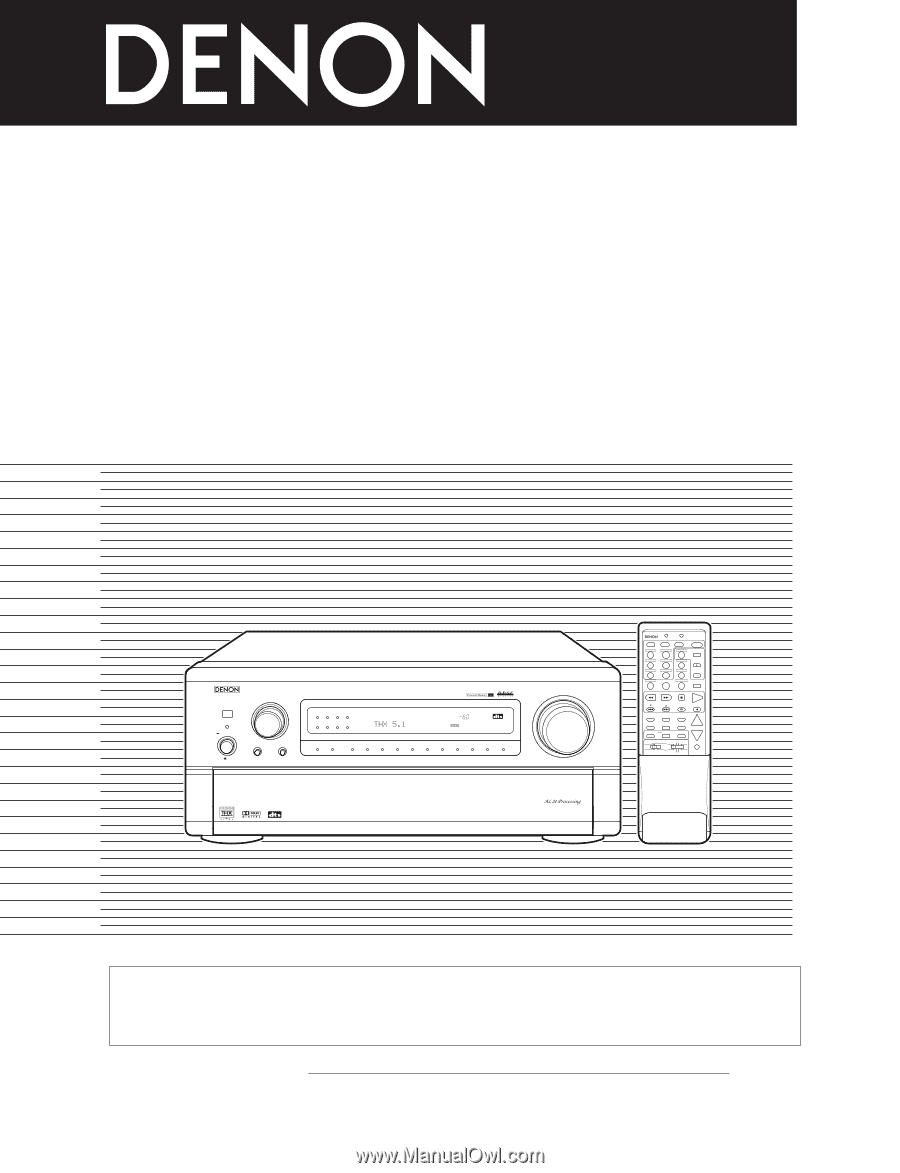
AV SURROUND RECEIVER
AVR-5700
OPERATING INSTRUCTIONS
MASTER VOLUME
REMOTE SENSOR
ON / STANDBY
ON / STANDBY
OFF
INPUT SELECTOR
TAPE-2 MON
HOME
THX CINEMA
VOLUME LEVEL
TUNER
DVD
VDP
TV / DBS
VCR-1
VCR-2
V. AUX
MD / TAPE-1
TAPE-2 MON
PHONO
SURROUND SPEAKER
CD
B
A
L
C
R
SL
S
SR
CH INDICATOR
LOCK
LFE
DVD
START
LEARNED/TX
HOME THX CINEMA
TUNING
BAND
TITLE
MENU/GUIDE
MODE
MEMORY
USE/LEARN
T.TONE
MULTI
SET UP
RETURN
PANEL
DISPLAY
ON SCREEN
DOLBY / DTS
SURROUND
DIRECT
DSP SIMULATION
5CH STEREO
STEREO
INPUT MODE
ANALOG
EXT.IN
MUTING
MASTER VOL.
VOLUME
DISC SKIP+
SYSTEM CALL
POWER
VDP
TUNER
SHIFT
TV/DBS
V.AUX
PHONO
VCR-1
CD
MD
/
TAPE-1
CHANNEL
VCR-2
TAPE-2 MON
TV/VCR
AVR/AVC
VIDEO
DVD
TV
AUDIO
VDP
VCR
CD
MD
LOCK
DECK
SYSTEM
SETUP
SURROUND
PARAMETER
CH SELECT
SELECT
RC-853
1
2
3
4
SET
A / B
CALL
OFF
ENTER
ON
/
SOURCE
5
6
7
8
9
+10
0
AVR-5700
PRECISION AUDIO COMPONENT / AV SURROUND RECEIVER
“SERIAL NO.
PLEASE RECORD UNIT SERIAL NUMBER ATTACHED TO THE REAR OF THE
CABINET FOR FUTURE REFERENCE”
2
We greatly appreciate your purchase of the AVR-5700.
2
To be sure you take maximum advantage of all the features the AVR-5700 has to offer, read these instructions
carefully and use the set properly. Be sure to keep this manual for future reference should any questions or
problems arise.